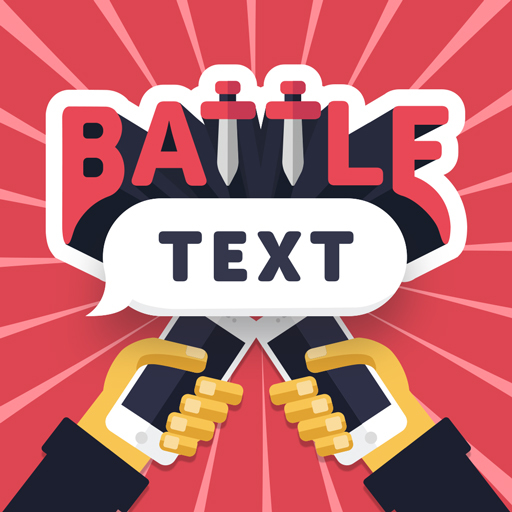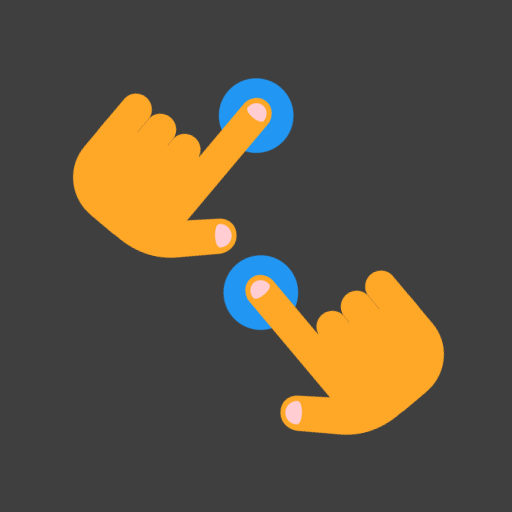
2 Player Quiz
Juega en PC con BlueStacks: la plataforma de juegos Android, en la que confían más de 500 millones de jugadores.
Página modificada el: 5 de abril de 2020
Play 2 Player Quiz on PC
Geography maps
Place a marker as close as possible to the questioned City. Maps are available for America, South America, Australia, Europe, Asia, Germany, England, Ireland, Iceland, Spain, Italy, France, Czechia, Netherlands, Switzerland, Mexico, Russia, Ukraine, Austria, Colombia, Brazil, Belgium, Switzerland, India and the Mars.
Years
Each player chooses after each other either the oldest or earliest dates of an given topic. Topics: Movies, Books, Videogames, Inventions, Birthdays of famous people, Company foundation, Cars, Football/Basketball clubs.
Countries
Choose the countries with either the highest or lowest number of population/size. 250 countries from China to Vatican City. Or choose the highest or smallest mountains and buildings.
Rounds
Each time a player makes a mistake everyone else gets a star. The player who reaches the stars goal first wins the game.
Avatars
Choose between 30 adorable player avatars.
Juega 2 Player Quiz en la PC. Es fácil comenzar.
-
Descargue e instale BlueStacks en su PC
-
Complete el inicio de sesión de Google para acceder a Play Store, o hágalo más tarde
-
Busque 2 Player Quiz en la barra de búsqueda en la esquina superior derecha
-
Haga clic para instalar 2 Player Quiz desde los resultados de búsqueda
-
Complete el inicio de sesión de Google (si omitió el paso 2) para instalar 2 Player Quiz
-
Haz clic en el ícono 2 Player Quiz en la pantalla de inicio para comenzar a jugar