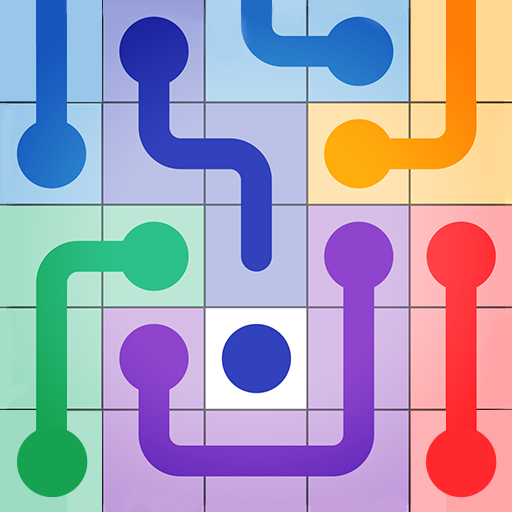X2 Blocks : 2048 Merge Games
Jouez sur PC avec BlueStacks - la plate-forme de jeu Android, approuvée par + 500M de joueurs.
Page Modifiée le: 26 déc. 2023
Play X2 Blocks: 2048 Number Games on PC or Mac
X2 Blocks: 2048 Number Games is a Puzzle Game developed by Inspired Square FZE. BlueStacks app player is the best platform to play this Android Game on your PC or Mac for an immersive Android experience.
Download X2 Blocks: 2048 Number Games on PC with BlueStacks and stack numbers to create multiples of 1024 in this weird and creative numbers puzzle game for Android.
With a basic and elegant style, X2 Blocks is a very addicting stack number block puzzle game that encourages creative thinking and mental exercise with numbers.
Drag and drop the numbers to match, merge, and unlock additional, higher number cube blocks or tiles are the objectives. Blocks of a large number steadily increase the difficulty.
The reason why X2 Blocks is more well-known and distinctive than other 2048 puzzle games is that it combines all well-known casual and classic 2048 games in a whole new way. It is a new kind of brain-training puzzle that keeps you entertained for hours while also relieving stress.
Download X2 Blocks: 2048 Number Games on PC with BlueStacks and see how far you can get!
Jouez à X2 Blocks : 2048 Merge Games sur PC. C'est facile de commencer.
-
Téléchargez et installez BlueStacks sur votre PC
-
Connectez-vous à Google pour accéder au Play Store ou faites-le plus tard
-
Recherchez X2 Blocks : 2048 Merge Games dans la barre de recherche dans le coin supérieur droit
-
Cliquez pour installer X2 Blocks : 2048 Merge Games à partir des résultats de la recherche
-
Connectez-vous à Google (si vous avez ignoré l'étape 2) pour installer X2 Blocks : 2048 Merge Games
-
Cliquez sur l'icône X2 Blocks : 2048 Merge Games sur l'écran d'accueil pour commencer à jouer