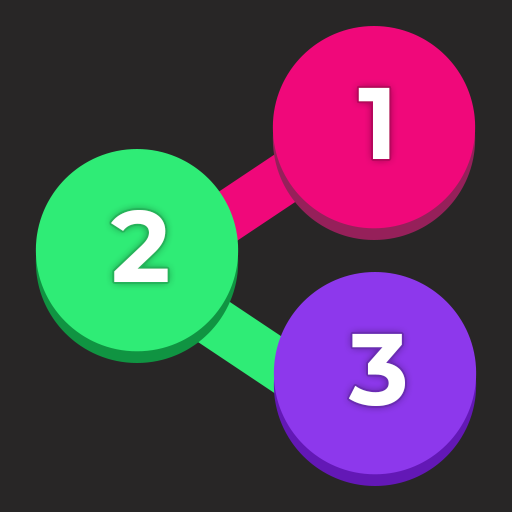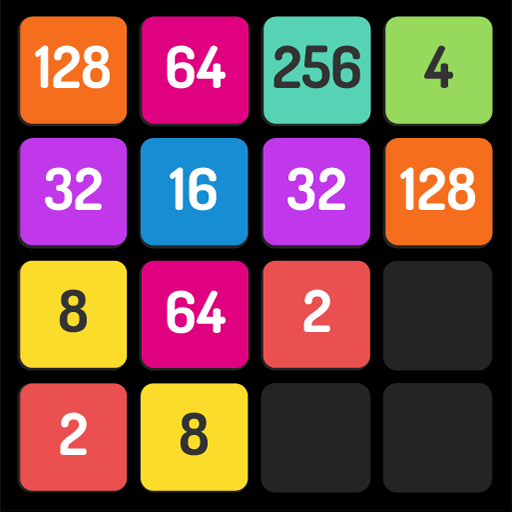2248 - Number Games 2048
Graj na PC z BlueStacks – Platforma gamingowa Android, która uzyskała zaufanie ponad 500 milionów graczy!
Strona zmodyfikowana w dniu: Mar 28, 2025
Play 2248: Number Puzzle Games 2048 on PC or Mac
2248: Number Puzzle Games 2048 is a puzzle game developed by Inspired Square FZE. BlueStacks app player is the best platform to play this Android game on your PC or Mac for an immersive gaming experience.
Download 2248: Number Puzzle Games 2048 on PC and uses different strategies to connect the number blocks and get the highest possible number.
Are you ready to sharpen your mind? Download 2248: Number Puzzle Games 2048 on PC now.
2248: Number Puzzle Games 2048 is a game that takes a minimalist but elegant design and makes you think outside the traditional way and sharpen your mind. The game is played to merge blocks with the same number, so they merge to form higher numbers. This incredible puzzle game is fun and addictive, especially when playing with friends and competing. It also helps boost memory, concentration, and reflexes.
You play the game by sliding numbers in any of the eight directions available (up, down, left, right, or through diagonals) to merge the. Merging similar numbers brings higher numbers. Get the highest number possible in the game and check your rank on the leaderboards to see how well you perform compared to other players. Once you start this game, you will not want to drop it or stop playing because of the immense pleasure you feel and how addictive it is. Download and play 2248: Number Puzzle Games 2048 on PC now.
Zagraj w 2248 - Number Games 2048 na PC. To takie proste.
-
Pobierz i zainstaluj BlueStacks na PC
-
Zakończ pomyślnie ustawienie Google, aby otrzymać dostęp do sklepu Play, albo zrób to później.
-
Wyszukaj 2248 - Number Games 2048 w pasku wyszukiwania w prawym górnym rogu.
-
Kliknij, aby zainstalować 2248 - Number Games 2048 z wyników wyszukiwania
-
Ukończ pomyślnie rejestrację Google (jeśli krok 2 został pominięty) aby zainstalować 2248 - Number Games 2048
-
Klinij w ikonę 2248 - Number Games 2048 na ekranie startowym, aby zacząć grę