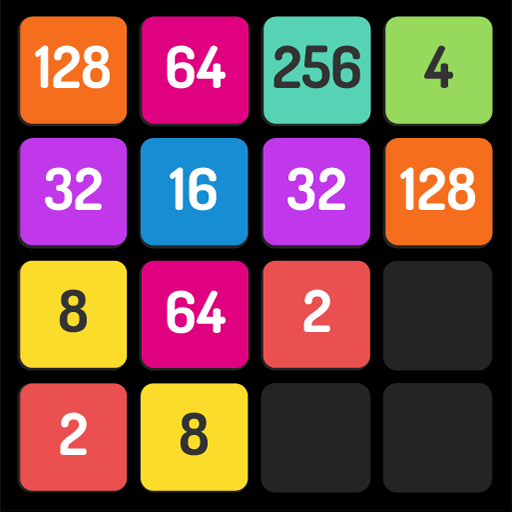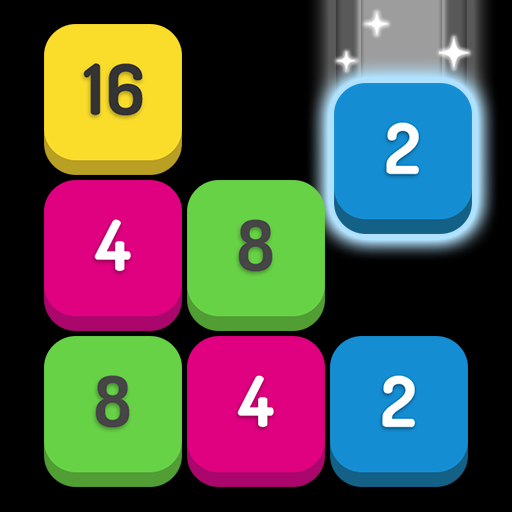Merge Hexa - Number Puzzle
Spiele auf dem PC mit BlueStacks - der Android-Gaming-Plattform, der über 500 Millionen Spieler vertrauen.
Seite geändert am: 22.12.2023
Play Merge Hexa - Number Puzzle on PC or Mac
Merge Hexa – Number Puzzle is a Puzzle game developed by Inspired Square FZE. BlueStacks app player is the best platform to play this Android game on your PC or Mac for an immersive gaming experience.
Prepare to engage your mind in a minimalistic and elegantly designed puzzle challenge with Merge Hexa – Number Puzzle. This hexagon-based game offers a refreshing twist on classic merge block puzzles, encouraging you to think outside the box and sharpen your cognitive skills.
The concept is deceptively simple yet endlessly captivating. Your task is to drag and merge identical hexagon number blocks, combining them to create higher numbers. As you progress through the game, the puzzles become increasingly intricate, putting your problem-solving skills to the test.
Merge Hexa offers more than just entertainment; it’s a brain-boosting experience. While you immerse yourself in the world of hexagon number puzzles, you’ll find your memory, concentration levels, and reflexes improving. It’s a game that challenges your mind while providing hours of engaging fun.
One of the most compelling aspects of Merge Hexa is its addictive nature. Once you start playing, you’ll discover the irresistible urge to conquer each level and achieve the highest possible score. It’s the kind of game that keeps you coming back for more, making it an ideal choice for those looking to exercise their brains while having a great time.
So, if you’re up for a challenge that combines elegance and mental acuity, Merge Hexa – Number Puzzle is your ticket to hours of addictive, brain-sharpening entertainment. Get ready to merge, think, and conquer. Enjoy this game with BlueStacks today!
Spiele Merge Hexa - Number Puzzle auf dem PC. Der Einstieg ist einfach.
-
Lade BlueStacks herunter und installiere es auf deinem PC
-
Schließe die Google-Anmeldung ab, um auf den Play Store zuzugreifen, oder mache es später
-
Suche in der Suchleiste oben rechts nach Merge Hexa - Number Puzzle
-
Klicke hier, um Merge Hexa - Number Puzzle aus den Suchergebnissen zu installieren
-
Schließe die Google-Anmeldung ab (wenn du Schritt 2 übersprungen hast), um Merge Hexa - Number Puzzle zu installieren.
-
Klicke auf dem Startbildschirm auf das Merge Hexa - Number Puzzle Symbol, um mit dem Spielen zu beginnen