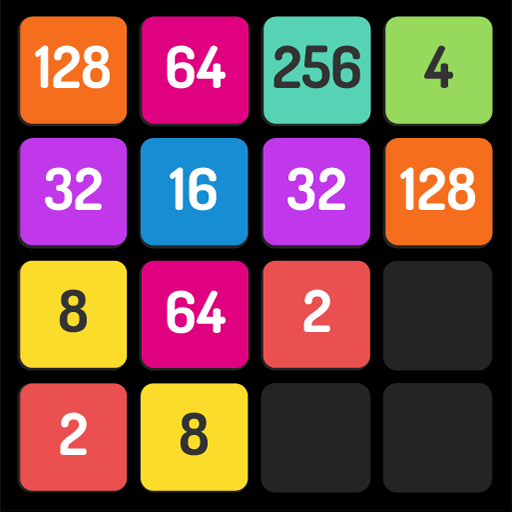Match the Number - 2048 Game
Spiele auf dem PC mit BlueStacks - der Android-Gaming-Plattform, der über 500 Millionen Spieler vertrauen.
Seite geändert am: 20.12.2023
Play Match the Number - 2048 Game on PC or Mac
Match the Number – 2048 Game is a puzzle game developed by Inspired Square FZE. The BlueStacks App player is the best platform to play this Android game on your PC or Mac and get an immersive gaming experience.
Download Match the Number – 2048 Game on PC today. This is a puzzle game that can exercise your brain.
Come and play this number puzzle game and train your brain, a SUPER addictive stack number block puzzle game with a minimalist approach and elegant design.
Drag the number blocks to move them, match them with the same number to create a bigger number, and try to merge with 2048 and bigger numbers. WITHOUT A TIME LIMIT!
Enjoy a Free to Play game, free block puzzle games. Play anytime anywhere, with no WiFi connection required! Collect amazing daily rewards.
Wonderfully easy and simple BLOCK PUZZLE. Easy to play. Classic block game for all ages! Useful tools to help you break the high score.
Download Match the Number – 2048 Game on PC with BlueStacks today completely free of charge.
Spiele Match the Number - 2048 Game auf dem PC. Der Einstieg ist einfach.
-
Lade BlueStacks herunter und installiere es auf deinem PC
-
Schließe die Google-Anmeldung ab, um auf den Play Store zuzugreifen, oder mache es später
-
Suche in der Suchleiste oben rechts nach Match the Number - 2048 Game
-
Klicke hier, um Match the Number - 2048 Game aus den Suchergebnissen zu installieren
-
Schließe die Google-Anmeldung ab (wenn du Schritt 2 übersprungen hast), um Match the Number - 2048 Game zu installieren.
-
Klicke auf dem Startbildschirm auf das Match the Number - 2048 Game Symbol, um mit dem Spielen zu beginnen