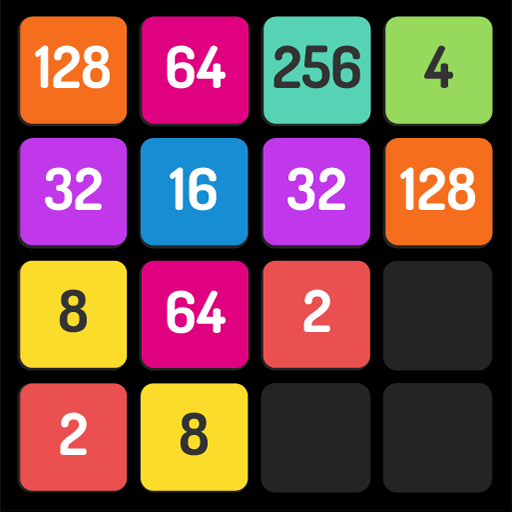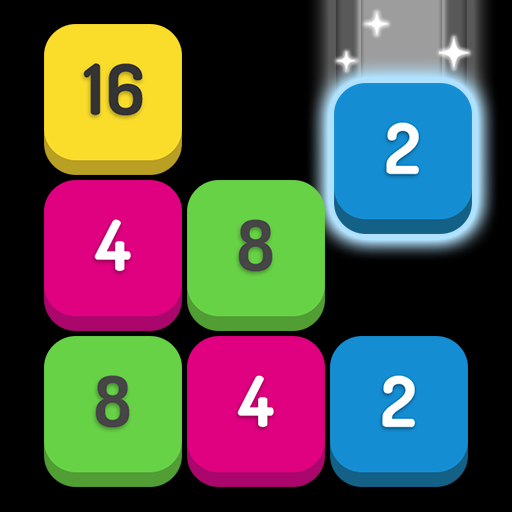
Match the Number - 2048 Game
Play on PC with BlueStacks – the Android Gaming Platform, trusted by 500M+ gamers.
Page Modified on: Aug 9, 2024
Play Match the Number - 2048 Game on PC or Mac
Match the Number – 2048 Game is a puzzle game developed by Inspired Square FZE. The BlueStacks App player is the best platform to play this Android game on your PC or Mac and get an immersive gaming experience.
Download Match the Number – 2048 Game on PC today. This is a puzzle game that can exercise your brain.
Come and play this number puzzle game and train your brain, a SUPER addictive stack number block puzzle game with a minimalist approach and elegant design.
Drag the number blocks to move them, match them with the same number to create a bigger number, and try to merge with 2048 and bigger numbers. WITHOUT A TIME LIMIT!
Enjoy a Free to Play game, free block puzzle games. Play anytime anywhere, with no WiFi connection required! Collect amazing daily rewards.
Wonderfully easy and simple BLOCK PUZZLE. Easy to play. Classic block game for all ages! Useful tools to help you break the high score.
Download Match the Number – 2048 Game on PC with BlueStacks today completely free of charge.
Play Match the Number - 2048 Game on PC. It’s easy to get started.
-
Download and install BlueStacks on your PC
-
Complete Google sign-in to access the Play Store, or do it later
-
Look for Match the Number - 2048 Game in the search bar at the top right corner
-
Click to install Match the Number - 2048 Game from the search results
-
Complete Google sign-in (if you skipped step 2) to install Match the Number - 2048 Game
-
Click the Match the Number - 2048 Game icon on the home screen to start playing