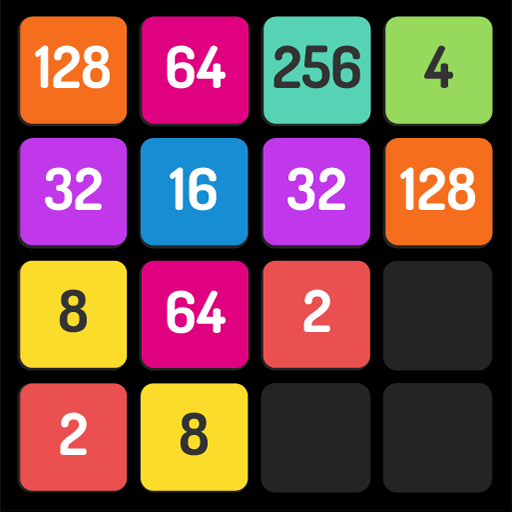Match the Number - 2048 Game
Juega en PC con BlueStacks: la plataforma de juegos Android, en la que confían más de 500 millones de jugadores.
Página modificada el: 20 dic 2023
Play Match the Number - 2048 Game on PC or Mac
Match the Number – 2048 Game is a puzzle game developed by Inspired Square FZE. The BlueStacks App player is the best platform to play this Android game on your PC or Mac and get an immersive gaming experience.
Download Match the Number – 2048 Game on PC today. This is a puzzle game that can exercise your brain.
Come and play this number puzzle game and train your brain, a SUPER addictive stack number block puzzle game with a minimalist approach and elegant design.
Drag the number blocks to move them, match them with the same number to create a bigger number, and try to merge with 2048 and bigger numbers. WITHOUT A TIME LIMIT!
Enjoy a Free to Play game, free block puzzle games. Play anytime anywhere, with no WiFi connection required! Collect amazing daily rewards.
Wonderfully easy and simple BLOCK PUZZLE. Easy to play. Classic block game for all ages! Useful tools to help you break the high score.
Download Match the Number – 2048 Game on PC with BlueStacks today completely free of charge.
Juega Match the Number - 2048 Game en la PC. Es fácil comenzar.
-
Descargue e instale BlueStacks en su PC
-
Complete el inicio de sesión de Google para acceder a Play Store, o hágalo más tarde
-
Busque Match the Number - 2048 Game en la barra de búsqueda en la esquina superior derecha
-
Haga clic para instalar Match the Number - 2048 Game desde los resultados de búsqueda
-
Complete el inicio de sesión de Google (si omitió el paso 2) para instalar Match the Number - 2048 Game
-
Haz clic en el ícono Match the Number - 2048 Game en la pantalla de inicio para comenzar a jugar