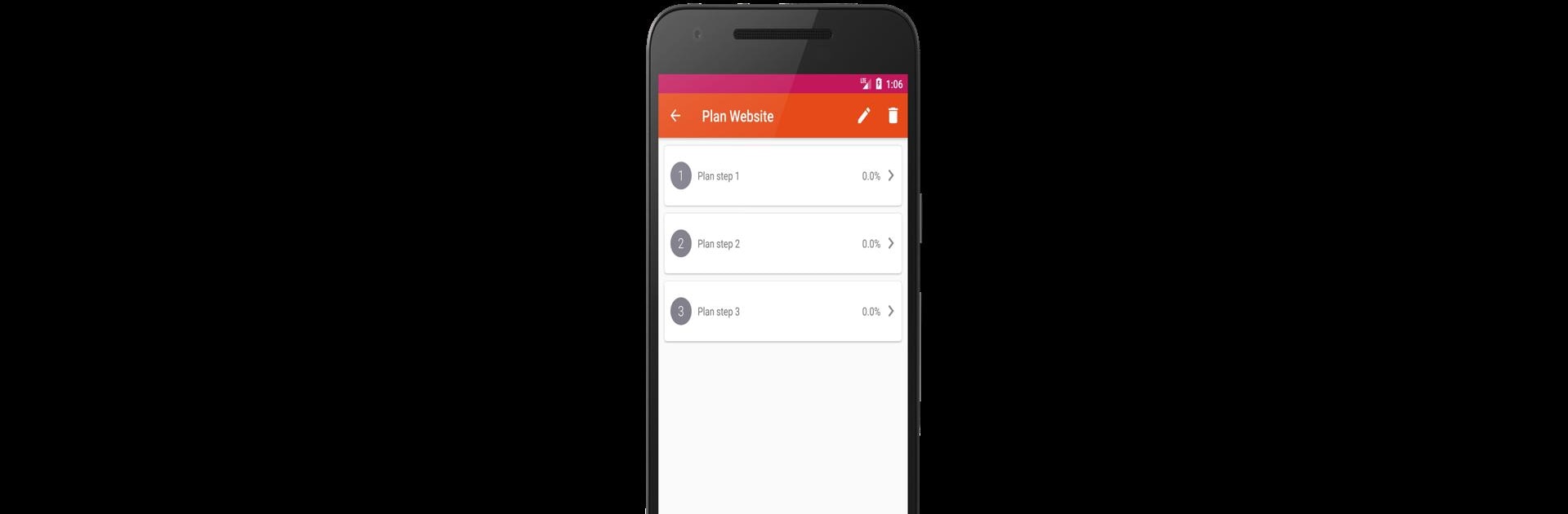
Project Manager
在電腦上使用BlueStacks –受到5億以上的遊戲玩家所信任的Android遊戲平台。
Run Project Manager on PC or Mac
What’s better than using Project Manager by Linto Varughese? Well, try it on a big screen, on your PC or Mac, with BlueStacks to see the difference.
About the App
Juggling lots of projects or just looking for an easy way to keep all your tasks in order? Project Manager is here to make organizing your busy life a breeze. Built for anyone who likes to keep track of multiple things at once—whether it’s for work, home, or that big hobby you’re tackling—this Productivity app from Linto Varughese puts everything in one simple spot. Expect a clean layout, easy navigation, and tools that really help you see how you’re doing every step of the way.
App Features
- Unlimited Organization: Set up as many categories, projects, and task lists as you want. No limits, so it’s great for anything from home renovations to work deadlines—or both at the same time.
- Flexible Task Structure: Need a task within a task…within a task? No problem. Break things down into tasks, subtasks, and even further, as far as you need to go.
- Real Progress Tracking: Mark tasks complete with a quick check or update your progress with a score out of 100, so you’ll always know how close you are to the finish line.
- At-a-Glance Overview: Instantly see what’s done, what’s left, and how your projects are shaping up overall—makes it easy to prioritize and plan what’s next.
- Smooth, Simple Design: The interface keeps things straightforward. Whether you’re using the app on your favorite device or through BlueStacks, it just works, minus the clutter.
Big screen. Bigger performance. Use BlueStacks on your PC or Mac to run your favorite apps.
在電腦上遊玩Project Manager . 輕易上手.
-
在您的電腦上下載並安裝BlueStacks
-
完成Google登入後即可訪問Play商店,或等你需要訪問Play商店十再登入
-
在右上角的搜索欄中尋找 Project Manager
-
點擊以從搜索結果中安裝 Project Manager
-
完成Google登入(如果您跳過了步驟2),以安裝 Project Manager
-
在首頁畫面中點擊 Project Manager 圖標來啟動遊戲
