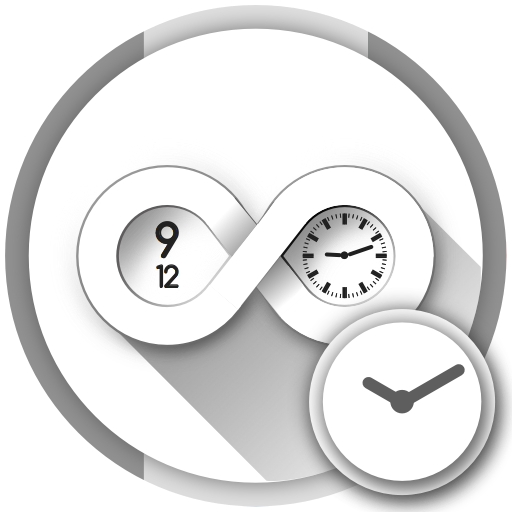Presets für Lightroom - PRO & Trendy LR Presets
Spiele auf dem PC mit BlueStacks - der Android-Gaming-Plattform, der über 500 Millionen Spieler vertrauen.
Seite geändert am: 24. Juli 2020
Play Presets for Lightroom - PRO & Trendy LR Presets on PC
- Enjoy thousands of likes and comments
- Create stunning Instagram feeds and photography
- Be creative and have fun
- Make amazing photography
A fast growing professional Presets for Lightroom CC photo collection includes:
• 160+ mobile xmp / dng for all kind of occasions
• 25 packs
There are a lot of premium lightroom presets: white, brown, blue, moody, dark, airy, teal and orange, black and white, blogger, light room, landscape, alight, green, gold, pink, pastel, night, 90s, motion, creamy, b&w.
Enjoy top mobile xmp / dng for Lightroom cc 2019 2020.
The App is great editor for enhance you pictures.
The App can help you edit photos much easy like count 123. You can retouch them just in one tap.
This photo editor App has a lot of different top filters for lr photo editing.
Enjoy cool effects with free and unique white, brown, blue, moody, dark, airy, teal and orange, black and white, blogger, light room, landscape, alight, green, gold, pink, pastel, night, 90s, motion, creamy, b&w preset.
We make sure your photography will be awesome with Premium lightroom presets with different tones created by professional photographers and designers.
Spiele Presets für Lightroom - PRO & Trendy LR Presets auf dem PC. Der Einstieg ist einfach.
-
Lade BlueStacks herunter und installiere es auf deinem PC
-
Schließe die Google-Anmeldung ab, um auf den Play Store zuzugreifen, oder mache es später
-
Suche in der Suchleiste oben rechts nach Presets für Lightroom - PRO & Trendy LR Presets
-
Klicke hier, um Presets für Lightroom - PRO & Trendy LR Presets aus den Suchergebnissen zu installieren
-
Schließe die Google-Anmeldung ab (wenn du Schritt 2 übersprungen hast), um Presets für Lightroom - PRO & Trendy LR Presets zu installieren.
-
Klicke auf dem Startbildschirm auf das Presets für Lightroom - PRO & Trendy LR Presets Symbol, um mit dem Spielen zu beginnen