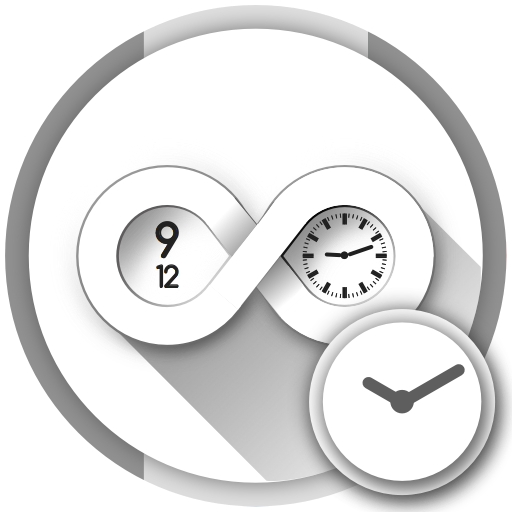Preset Lightroom - PRO & élégante LR Presets
Jouez sur PC avec BlueStacks - la plate-forme de jeu Android, approuvée par + 500M de joueurs.
Page Modifiée le: 24 juillet 2020
Play Presets for Lightroom - PRO & Trendy LR Presets on PC
- Enjoy thousands of likes and comments
- Create stunning Instagram feeds and photography
- Be creative and have fun
- Make amazing photography
A fast growing professional Presets for Lightroom CC photo collection includes:
• 160+ mobile xmp / dng for all kind of occasions
• 25 packs
There are a lot of premium lightroom presets: white, brown, blue, moody, dark, airy, teal and orange, black and white, blogger, light room, landscape, alight, green, gold, pink, pastel, night, 90s, motion, creamy, b&w.
Enjoy top mobile xmp / dng for Lightroom cc 2019 2020.
The App is great editor for enhance you pictures.
The App can help you edit photos much easy like count 123. You can retouch them just in one tap.
This photo editor App has a lot of different top filters for lr photo editing.
Enjoy cool effects with free and unique white, brown, blue, moody, dark, airy, teal and orange, black and white, blogger, light room, landscape, alight, green, gold, pink, pastel, night, 90s, motion, creamy, b&w preset.
We make sure your photography will be awesome with Premium lightroom presets with different tones created by professional photographers and designers.
Jouez à Preset Lightroom - PRO & élégante LR Presets sur PC. C'est facile de commencer.
-
Téléchargez et installez BlueStacks sur votre PC
-
Connectez-vous à Google pour accéder au Play Store ou faites-le plus tard
-
Recherchez Preset Lightroom - PRO & élégante LR Presets dans la barre de recherche dans le coin supérieur droit
-
Cliquez pour installer Preset Lightroom - PRO & élégante LR Presets à partir des résultats de la recherche
-
Connectez-vous à Google (si vous avez ignoré l'étape 2) pour installer Preset Lightroom - PRO & élégante LR Presets
-
Cliquez sur l'icône Preset Lightroom - PRO & élégante LR Presets sur l'écran d'accueil pour commencer à jouer