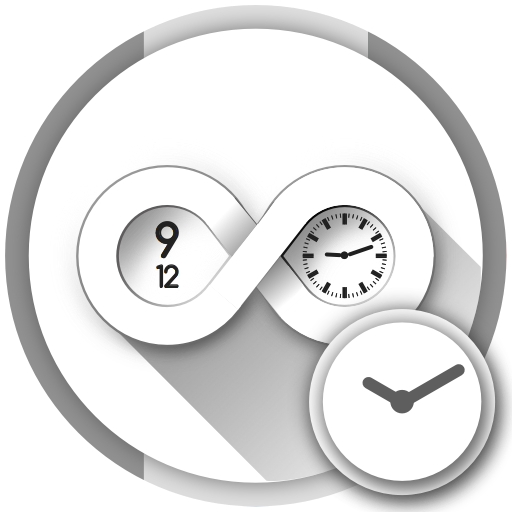Пресеты для Lightroom - PRO Лайтрум Presets
Играйте на ПК с BlueStacks – игровой платформе для приложений на Android. Нас выбирают более 500 млн. игроков.
Страница изменена: 24 июля 2020 г.
Play Presets for Lightroom - PRO & Trendy LR Presets on PC
- Enjoy thousands of likes and comments
- Create stunning Instagram feeds and photography
- Be creative and have fun
- Make amazing photography
A fast growing professional Presets for Lightroom CC photo collection includes:
• 160+ mobile xmp / dng for all kind of occasions
• 25 packs
There are a lot of premium lightroom presets: white, brown, blue, moody, dark, airy, teal and orange, black and white, blogger, light room, landscape, alight, green, gold, pink, pastel, night, 90s, motion, creamy, b&w.
Enjoy top mobile xmp / dng for Lightroom cc 2019 2020.
The App is great editor for enhance you pictures.
The App can help you edit photos much easy like count 123. You can retouch them just in one tap.
This photo editor App has a lot of different top filters for lr photo editing.
Enjoy cool effects with free and unique white, brown, blue, moody, dark, airy, teal and orange, black and white, blogger, light room, landscape, alight, green, gold, pink, pastel, night, 90s, motion, creamy, b&w preset.
We make sure your photography will be awesome with Premium lightroom presets with different tones created by professional photographers and designers.
Играйте в игру Пресеты для Lightroom - PRO Лайтрум Presets на ПК. Это легко и просто.
-
Скачайте и установите BlueStacks на ПК.
-
Войдите в аккаунт Google, чтобы получить доступ к Google Play, или сделайте это позже.
-
В поле поиска, которое находится в правой части экрана, введите название игры – Пресеты для Lightroom - PRO Лайтрум Presets.
-
Среди результатов поиска найдите игру Пресеты для Lightroom - PRO Лайтрум Presets и нажмите на кнопку "Установить".
-
Завершите авторизацию в Google (если вы пропустили этот шаг в начале) и установите игру Пресеты для Lightroom - PRO Лайтрум Presets.
-
Нажмите на ярлык игры Пресеты для Lightroom - PRO Лайтрум Presets на главном экране, чтобы начать играть.