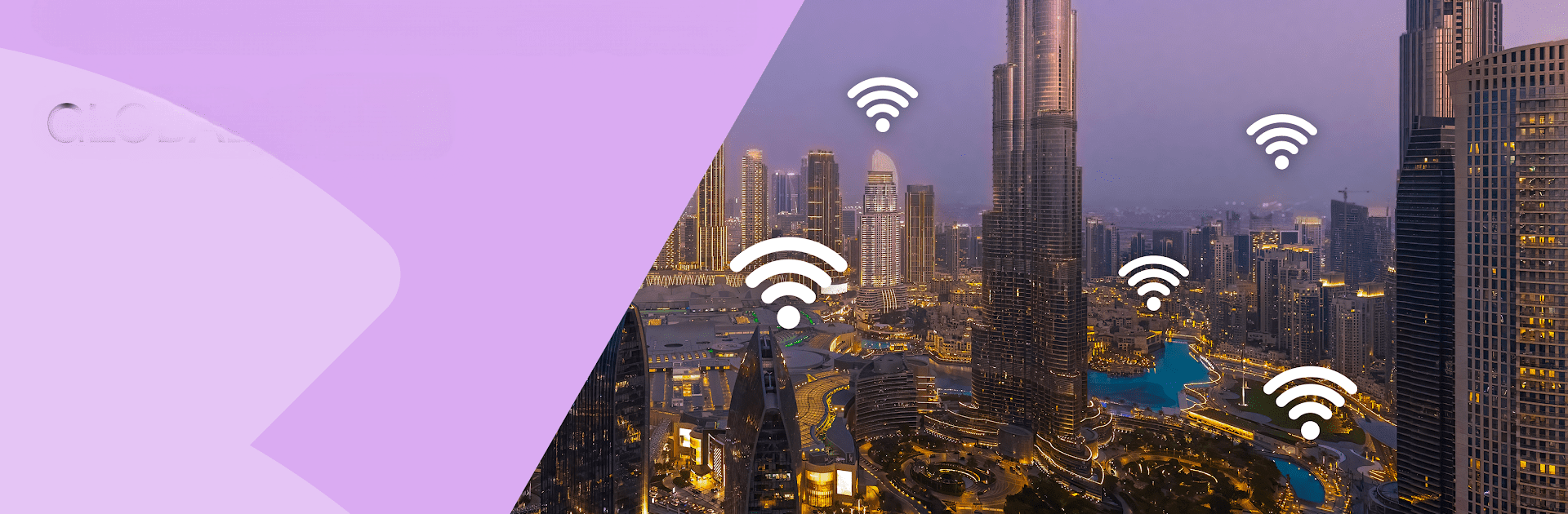

와이파이 지도 Instabridge
5억명 이상의 게이머가 신뢰하는 안드로이드 게임 플랫폼 BlueStacks으로 PC에서 플레이하세요.
Run Instabridge: WiFi Hotspot Map on PC or Mac
Instabridge: WiFi Hotspot Map is a Productivity app developed by Degoo Backup AB – Cloud. BlueStacks app player is the best android emulator to use this android app on your PC or Mac for an immersive Android experience.
About the App
Tired of searching for WiFi every time you go out? The hunt’s over with Instabridge: WiFi Hotspot Map! This app connects you to a global network of free, secure WiFi hotspots—wherever, whenever. It’s perfect for travel, helping you avoid data charges while keeping you connected effortlessly.
App Features
- Quick WiFi Access: Instantly connect to the nearest public WiFi with one tap, right from your home screen.
- Offline Hotspot Map: Use offline maps to find WiFi hotspots even when data’s off or you’re roaming.
- Mobile Data on eSIM: Enjoy global coverage without roaming or SIM juggling—easy setup with no fuss.
- Data-saving Web Browser: Navigate the web with 10x better compression, minimizing data use.
- Smart Auto-Connect: Automatically get internet access at no charge in major cities, airports, and more.
- Robust Stats: Check speed, popularity, and data usage of hotspots in our vast database.
Join the Instabridge community and simplify your connectivity today!
PC에서 와이파이 지도 Instabridge 플레이해보세요.
-
BlueStacks 다운로드하고 설치
-
Google Play 스토어에 로그인 하기(나중에 진행가능)
-
오른쪽 상단 코너에 와이파이 지도 Instabridge 검색
-
검색 결과 중 와이파이 지도 Instabridge 선택하여 설치
-
구글 로그인 진행(만약 2단계를 지나갔을 경우) 후 와이파이 지도 Instabridge 설치
-
메인 홈화면에서 와이파이 지도 Instabridge 선택하여 실행



