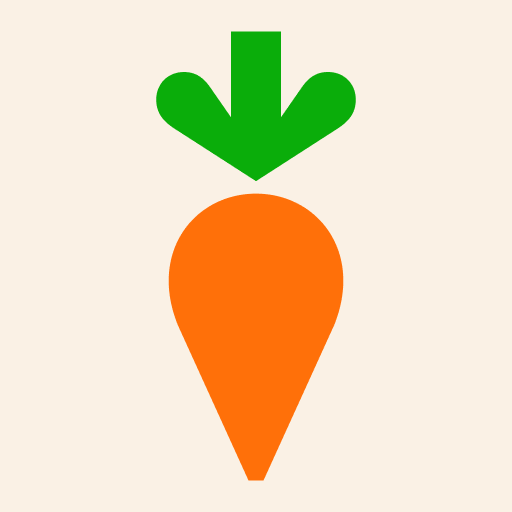Big Lots: Fast Delivery
Play on PC with BlueStacks – the Android Gaming Platform, trusted by 500M+ gamers.
Page Modified on: Dec 8, 2023
Play Big Lots: Fast Delivery on PC
Grocery Shopping Made Easy:
With the Big Lots App, you can shop for those last-minute grocery essentials from the comfort of your home. Access our already discounted prices on your grocery needs and enjoy the convenience of doorstep delivery.
Convenience at Your Fingertips:
From toiletries to personal care items and pet food, our app offers a wide selection of convenience products. Simplify your daily life by ordering these essentials online, with speedy delivery to your doorstep.
Home Goods Galore:
Find stylish and affordable home décor, seasonal goods, furniture, bedding, and more on the Big Lots App. Enjoy discount prices that won’t break the bank.
The Big Lots Advantage:
When you use the Big Lots App, you get:
• Discounted Prices: Access exclusive discounts and promotions for unbeatable savings.
• Fast Delivery: Your orders are delivered promptly, ensuring you enjoy your purchases without delay.
• Easy Navigation: Use our user-friendly app interface to find products effortlessly.
• The Latest Trends: Your go-to destination for the latest budget-friendly home and seasonal trends.
• Secure Payment
Download the Big Lots App and enjoy the ultimate shopping companion that delivers savings right to your doorstep. Say goodbye to long checkout lines and crowded stores. Say hello to the future of shopping with the Big Lots App!
Play Big Lots: Fast Delivery on PC. It’s easy to get started.
-
Download and install BlueStacks on your PC
-
Complete Google sign-in to access the Play Store, or do it later
-
Look for Big Lots: Fast Delivery in the search bar at the top right corner
-
Click to install Big Lots: Fast Delivery from the search results
-
Complete Google sign-in (if you skipped step 2) to install Big Lots: Fast Delivery
-
Click the Big Lots: Fast Delivery icon on the home screen to start playing