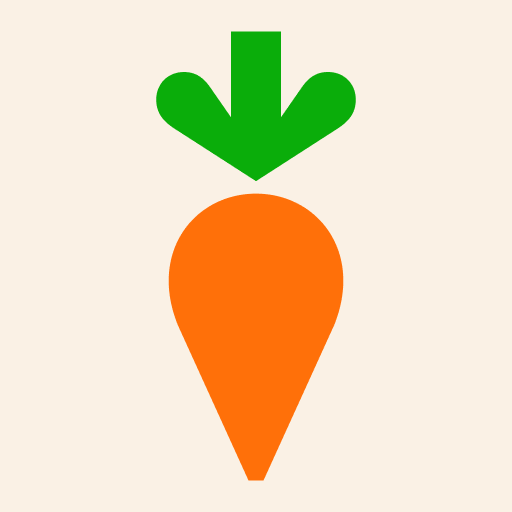El Super
Play on PC with BlueStacks – the Android Gaming Platform, trusted by 500M+ gamers.
Page Modified on: Nov 30, 2023
Play El Super on PC
• Order groceries, household favorites and more for same-day delivery.
• Browse our Weekly Ads and shop from them directly.
• Create shopping lists directly from our weekly ads.
• Receive online-only promotions.
• View shopping history to reorder from past orders.
• Locate your nearest store with our store locator.
To use the El Super app, you'll need an Instacart account. Register for an account or link your existing account through the app.
ABOUT EL SUPER
Founded in 1997 in Southgate, Calif., El Super aims to be the supermarket of choice for the communities we serve and to provide customers with the assortment and quality they expect at the lowest possible prices. Our stores specialize in offering a vast selection of products from Latin America as well as household favorites from local and national brands.
We’re proud to be a Chedraui USA brand, a subsidiary of Grupo Comerical Chedraui.
Play El Super on PC. It’s easy to get started.
-
Download and install BlueStacks on your PC
-
Complete Google sign-in to access the Play Store, or do it later
-
Look for El Super in the search bar at the top right corner
-
Click to install El Super from the search results
-
Complete Google sign-in (if you skipped step 2) to install El Super
-
Click the El Super icon on the home screen to start playing