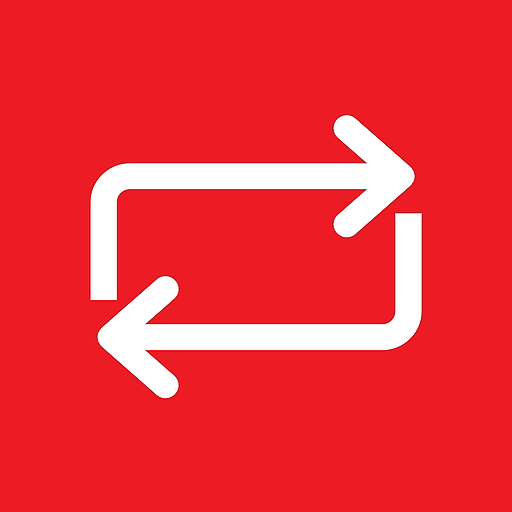iGetter「Pro」- Quick save video & story
소셜 | Yahami Lab
5억명 이상의 게이머가 신뢰하는 안드로이드 게임 플랫폼 BlueStacks으로 PC에서 플레이하세요.
Play iGetter「Pro」- Quick save video & story on PC
The icon is now changed from green to orange color. We are sorry for any confusion.
○ 「Ads removal」version!
○ 【iGetter Pro】 is a plugin, which helps to download image and video post from PUBLIC profile in fast and easy way.
▶ STEPS TO USE
① On each post: copy share URL
② Open the 【iGetter Pro】, paste the URL and press download
③ Wait, open video and enjoy!
○ 「Ads removal」version!
○ 【iGetter Pro】 is a plugin, which helps to download image and video post from PUBLIC profile in fast and easy way.
▶ STEPS TO USE
① On each post: copy share URL
② Open the 【iGetter Pro】, paste the URL and press download
③ Wait, open video and enjoy!
PC에서 iGetter「Pro」- Quick save video & story 플레이해보세요.
-
BlueStacks 다운로드하고 설치
-
Google Play 스토어에 로그인 하기(나중에 진행가능)
-
오른쪽 상단 코너에 iGetter「Pro」- Quick save video & story 검색
-
검색 결과 중 iGetter「Pro」- Quick save video & story 선택하여 설치
-
구글 로그인 진행(만약 2단계를 지나갔을 경우) 후 iGetter「Pro」- Quick save video & story 설치
-
메인 홈화면에서 iGetter「Pro」- Quick save video & story 선택하여 실행