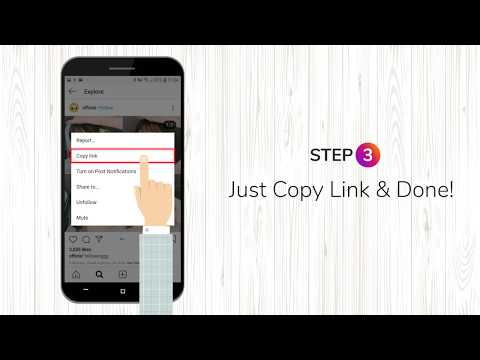Video Downloader: حفظ الصور وتنزيل الفيديو
العب على الكمبيوتر الشخصي مع BlueStacks - نظام أندرويد للألعاب ، موثوق به من قبل أكثر من 500 مليون لاعب.
تم تعديل الصفحة في: 18 يناير 2020
Play Video Downloader: Save Photos & Download Video HD on PC
NOTICE when using the download video HD app:
1. This application does not belong to and is not authorized by any social media site.
2. This app is NOT affiliated with or endorsed by the official network of Facebook, Instagram, Twitter, TikTok….
3. Any unauthorized actions (re-uploading or downloading content) or infringing upon intellectual property rights are the responsibility of the user. We are not responsible for any intellectual property infringement arising from unauthorized re-posting of videos.
Our video downloader for Facebook supertools app will help you:
👉 Download video HD 2020, photo from Instagram
👉 Download video for Facebook, photo downloader for Facebook
👉 Photo downloader, video downloader HD
👉 Video downloader for TikTok
There are 3 ways to use the photo saver application
1. Copy the URL you want to download videos from internet then paste the URL into the application to download videos from Facebook
2. Access the application available in the app to download video
3. Quickly download videos from Instagram and Twitter. This way, you don't need to access the built-in app to still be able to download video from Instagram
Why should you use our photo saver app?
👏 Video downloader HD player from the hottest social networks
👏 Download video for Instagram, Facebook quickly
👏 Photo downloader with high quality
👏 Clear file management
👏 Enjoy “story” feature
👏 No login required when using the app
👏 Easy to use
👏 Free
You have used many applications but still have difficulty downloading videos. Then our save photos from Instagram application will be the best choice for you. Search for your favorite video, the application will help you download it easily and quickly.
If you have any requests about the application or have difficulty using it, please leave a comment below.
Don't forget to rate 5* to support the developer
العب Video Downloader: حفظ الصور وتنزيل الفيديو على جهاز الكمبيوتر. من السهل البدء.
-
قم بتنزيل BlueStacks وتثبيته على جهاز الكمبيوتر الخاص بك
-
أكمل تسجيل الدخول إلى Google للوصول إلى متجر Play ، أو قم بذلك لاحقًا
-
ابحث عن Video Downloader: حفظ الصور وتنزيل الفيديو في شريط البحث أعلى الزاوية اليمنى
-
انقر لتثبيت Video Downloader: حفظ الصور وتنزيل الفيديو من نتائج البحث
-
أكمل تسجيل الدخول إلى Google (إذا تخطيت الخطوة 2) لتثبيت Video Downloader: حفظ الصور وتنزيل الفيديو
-
انقر على أيقونة Video Downloader: حفظ الصور وتنزيل الفيديو على الشاشة الرئيسية لبدء اللعب