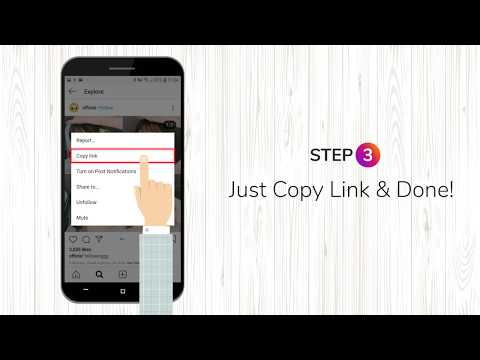Video Downloader: 保存照片并下载视频高清
视频播放和编辑 | David Singh
在電腦上使用BlueStacks –受到5億以上的遊戲玩家所信任的Android遊戲平台。
Play Video Downloader: Save Photos & Download Video HD on PC
Welcome to our video downloader app!
NOTICE when using the download video HD app:
1. This application does not belong to and is not authorized by any social media site.
2. This app is NOT affiliated with or endorsed by the official network of Facebook, Instagram, Twitter, TikTok….
3. Any unauthorized actions (re-uploading or downloading content) or infringing upon intellectual property rights are the responsibility of the user. We are not responsible for any intellectual property infringement arising from unauthorized re-posting of videos.
Our video downloader for Facebook supertools app will help you:
👉 Download video HD 2020, photo from Instagram
👉 Download video for Facebook, photo downloader for Facebook
👉 Photo downloader, video downloader HD
👉 Video downloader for TikTok
There are 3 ways to use the photo saver application
1. Copy the URL you want to download videos from internet then paste the URL into the application to download videos from Facebook
2. Access the application available in the app to download video
3. Quickly download videos from Instagram and Twitter. This way, you don't need to access the built-in app to still be able to download video from Instagram
Why should you use our photo saver app?
👏 Video downloader HD player from the hottest social networks
👏 Download video for Instagram, Facebook quickly
👏 Photo downloader with high quality
👏 Clear file management
👏 Enjoy “story” feature
👏 No login required when using the app
👏 Easy to use
👏 Free
You have used many applications but still have difficulty downloading videos. Then our save photos from Instagram application will be the best choice for you. Search for your favorite video, the application will help you download it easily and quickly.
If you have any requests about the application or have difficulty using it, please leave a comment below.
Don't forget to rate 5* to support the developer
NOTICE when using the download video HD app:
1. This application does not belong to and is not authorized by any social media site.
2. This app is NOT affiliated with or endorsed by the official network of Facebook, Instagram, Twitter, TikTok….
3. Any unauthorized actions (re-uploading or downloading content) or infringing upon intellectual property rights are the responsibility of the user. We are not responsible for any intellectual property infringement arising from unauthorized re-posting of videos.
Our video downloader for Facebook supertools app will help you:
👉 Download video HD 2020, photo from Instagram
👉 Download video for Facebook, photo downloader for Facebook
👉 Photo downloader, video downloader HD
👉 Video downloader for TikTok
There are 3 ways to use the photo saver application
1. Copy the URL you want to download videos from internet then paste the URL into the application to download videos from Facebook
2. Access the application available in the app to download video
3. Quickly download videos from Instagram and Twitter. This way, you don't need to access the built-in app to still be able to download video from Instagram
Why should you use our photo saver app?
👏 Video downloader HD player from the hottest social networks
👏 Download video for Instagram, Facebook quickly
👏 Photo downloader with high quality
👏 Clear file management
👏 Enjoy “story” feature
👏 No login required when using the app
👏 Easy to use
👏 Free
You have used many applications but still have difficulty downloading videos. Then our save photos from Instagram application will be the best choice for you. Search for your favorite video, the application will help you download it easily and quickly.
If you have any requests about the application or have difficulty using it, please leave a comment below.
Don't forget to rate 5* to support the developer
在電腦上遊玩Video Downloader: 保存照片并下载视频高清 . 輕易上手.
-
在您的電腦上下載並安裝BlueStacks
-
完成Google登入後即可訪問Play商店,或等你需要訪問Play商店十再登入
-
在右上角的搜索欄中尋找 Video Downloader: 保存照片并下载视频高清
-
點擊以從搜索結果中安裝 Video Downloader: 保存照片并下载视频高清
-
完成Google登入(如果您跳過了步驟2),以安裝 Video Downloader: 保存照片并下载视频高清
-
在首頁畫面中點擊 Video Downloader: 保存照片并下载视频高清 圖標來啟動遊戲