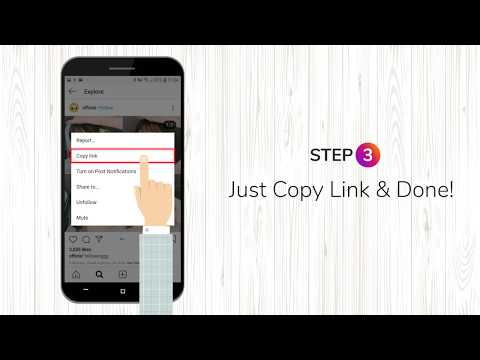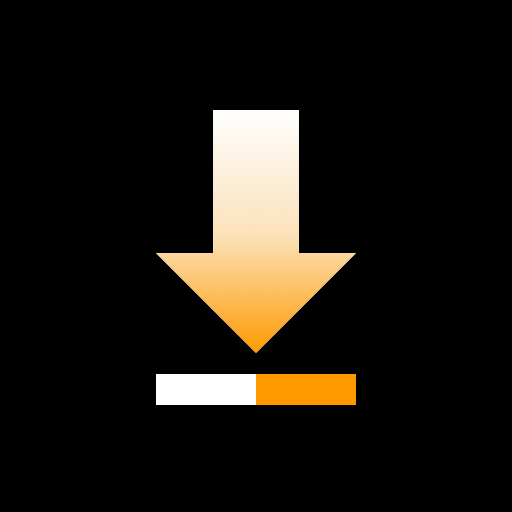Video Downloader: Tải Video Hd Và Lưu Ảnh
Chơi trên PC với BlueStacks - Nền tảng chơi game Android, được hơn 500 triệu game thủ tin tưởng.
Trang đã được sửa đổi vào: 18 tháng 1, 2020
Play Video Downloader: Save Photos & Download Video HD on PC
NOTICE when using the download video HD app:
1. This application does not belong to and is not authorized by any social media site.
2. This app is NOT affiliated with or endorsed by the official network of Facebook, Instagram, Twitter, TikTok….
3. Any unauthorized actions (re-uploading or downloading content) or infringing upon intellectual property rights are the responsibility of the user. We are not responsible for any intellectual property infringement arising from unauthorized re-posting of videos.
Our video downloader for Facebook supertools app will help you:
👉 Download video HD 2020, photo from Instagram
👉 Download video for Facebook, photo downloader for Facebook
👉 Photo downloader, video downloader HD
👉 Video downloader for TikTok
There are 3 ways to use the photo saver application
1. Copy the URL you want to download videos from internet then paste the URL into the application to download videos from Facebook
2. Access the application available in the app to download video
3. Quickly download videos from Instagram and Twitter. This way, you don't need to access the built-in app to still be able to download video from Instagram
Why should you use our photo saver app?
👏 Video downloader HD player from the hottest social networks
👏 Download video for Instagram, Facebook quickly
👏 Photo downloader with high quality
👏 Clear file management
👏 Enjoy “story” feature
👏 No login required when using the app
👏 Easy to use
👏 Free
You have used many applications but still have difficulty downloading videos. Then our save photos from Instagram application will be the best choice for you. Search for your favorite video, the application will help you download it easily and quickly.
If you have any requests about the application or have difficulty using it, please leave a comment below.
Don't forget to rate 5* to support the developer
Chơi Video Downloader: Tải Video Hd Và Lưu Ảnh trên PC. Rất dễ để bắt đầu
-
Tải và cài đặt BlueStacks trên máy của bạn
-
Hoàn tất đăng nhập vào Google để đến PlayStore, hoặc thực hiện sau
-
Tìm Video Downloader: Tải Video Hd Và Lưu Ảnh trên thanh tìm kiếm ở góc phải màn hình
-
Nhấn vào để cài đặt Video Downloader: Tải Video Hd Và Lưu Ảnh trong danh sách kết quả tìm kiếm
-
Hoàn tất đăng nhập Google (nếu bạn chưa làm bước 2) để cài đặt Video Downloader: Tải Video Hd Và Lưu Ảnh
-
Nhấn vào icon Video Downloader: Tải Video Hd Và Lưu Ảnh tại màn hình chính để bắt đầu chơi