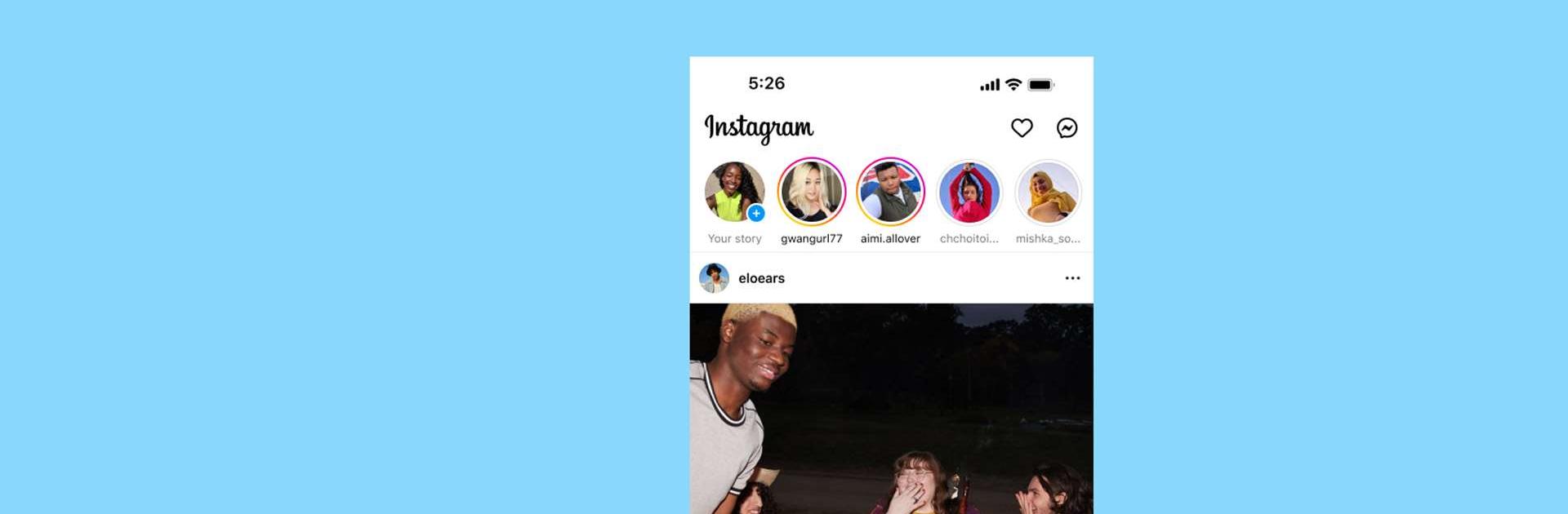

Играйте на ПК с BlueStacks – игровой платформе для приложений на Android. Нас выбирают более 500 млн. игроков.
Страница изменена: Mar 31, 2025
Run Instagram on PC or Mac
Instagram is a social app developed by Instagram. BlueStacks app player is the best platform to run this Android app on your PC or Mac for your everyday needs.
Instagram, a social media platform by Meta, is where you can share everyday moments and life’s highlights to connect with friends, communities, and interests.
Capture and Share Your Life’s Moments
Express yourself and share your experiences with photos, videos, and stories.
- Share fleeting moments that disappear after 24 hours.
- Connect with your inner circle in private group chats.
- Share highlights from events, trips, and everyday life.
- Craft short, entertaining videos with personalized touches.
Explore Your Interests and Discover New Ones
Dive into a world of inspiration and connect with like-minded individuals.
- Follow your favorite creators and watch their videos.
- Discover new accounts and content tailored to your interests.
- ind brands, businesses, and products you’ll love.
Build Community and Connect with Friends
Join groups, chat with friends, and find your online tribe.
- Catch up with friends and share inside jokes.
- Use polls, questions, and stickers to spark conversations.
- Find support and encouragement from others who share your interests.
Showcase Your Creativity
Express yourself with personalized content creation tools.
- Create eye-catching posts with ease.
- Add your favorite tunes to your videos and stories.
- Enhance your photos and videos with creative tools.
Играйте в игру Instagram на ПК. Это легко и просто.
-
Скачайте и установите BlueStacks на ПК.
-
Войдите в аккаунт Google, чтобы получить доступ к Google Play, или сделайте это позже.
-
В поле поиска, которое находится в правой части экрана, введите название игры – Instagram.
-
Среди результатов поиска найдите игру Instagram и нажмите на кнопку "Установить".
-
Завершите авторизацию в Google (если вы пропустили этот шаг в начале) и установите игру Instagram.
-
Нажмите на ярлык игры Instagram на главном экране, чтобы начать играть.




