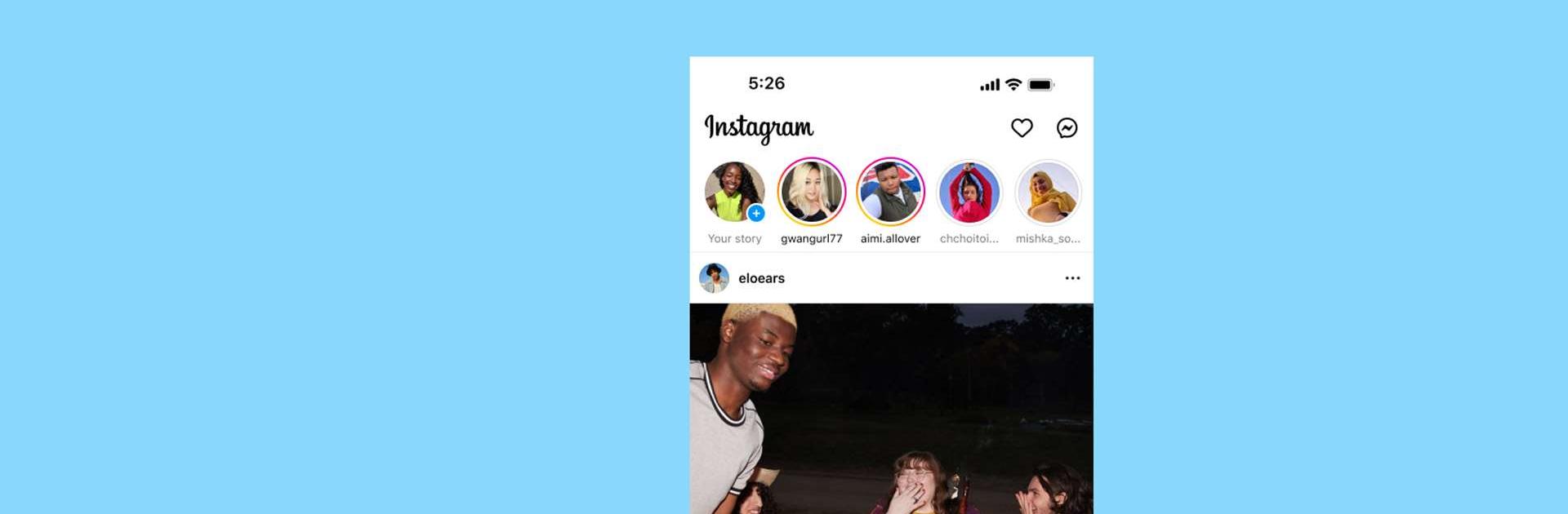

在電腦上使用BlueStacks –受到5億以上的遊戲玩家所信任的Android遊戲平台。
Run Instagram on PC or Mac
Instagram is a social app developed by Instagram. BlueStacks app player is the best platform to run this Android app on your PC or Mac for your everyday needs.
Instagram, a social media platform by Meta, is where you can share everyday moments and life’s highlights to connect with friends, communities, and interests.
Capture and Share Your Life’s Moments
Express yourself and share your experiences with photos, videos, and stories.
- Share fleeting moments that disappear after 24 hours.
- Connect with your inner circle in private group chats.
- Share highlights from events, trips, and everyday life.
- Craft short, entertaining videos with personalized touches.
Explore Your Interests and Discover New Ones
Dive into a world of inspiration and connect with like-minded individuals.
- Follow your favorite creators and watch their videos.
- Discover new accounts and content tailored to your interests.
- ind brands, businesses, and products you’ll love.
Build Community and Connect with Friends
Join groups, chat with friends, and find your online tribe.
- Catch up with friends and share inside jokes.
- Use polls, questions, and stickers to spark conversations.
- Find support and encouragement from others who share your interests.
Showcase Your Creativity
Express yourself with personalized content creation tools.
- Create eye-catching posts with ease.
- Add your favorite tunes to your videos and stories.
- Enhance your photos and videos with creative tools.
在電腦上遊玩Instagram . 輕易上手.
-
在您的電腦上下載並安裝BlueStacks
-
完成Google登入後即可訪問Play商店,或等你需要訪問Play商店十再登入
-
在右上角的搜索欄中尋找 Instagram
-
點擊以從搜索結果中安裝 Instagram
-
完成Google登入(如果您跳過了步驟2),以安裝 Instagram
-
在首頁畫面中點擊 Instagram 圖標來啟動遊戲




