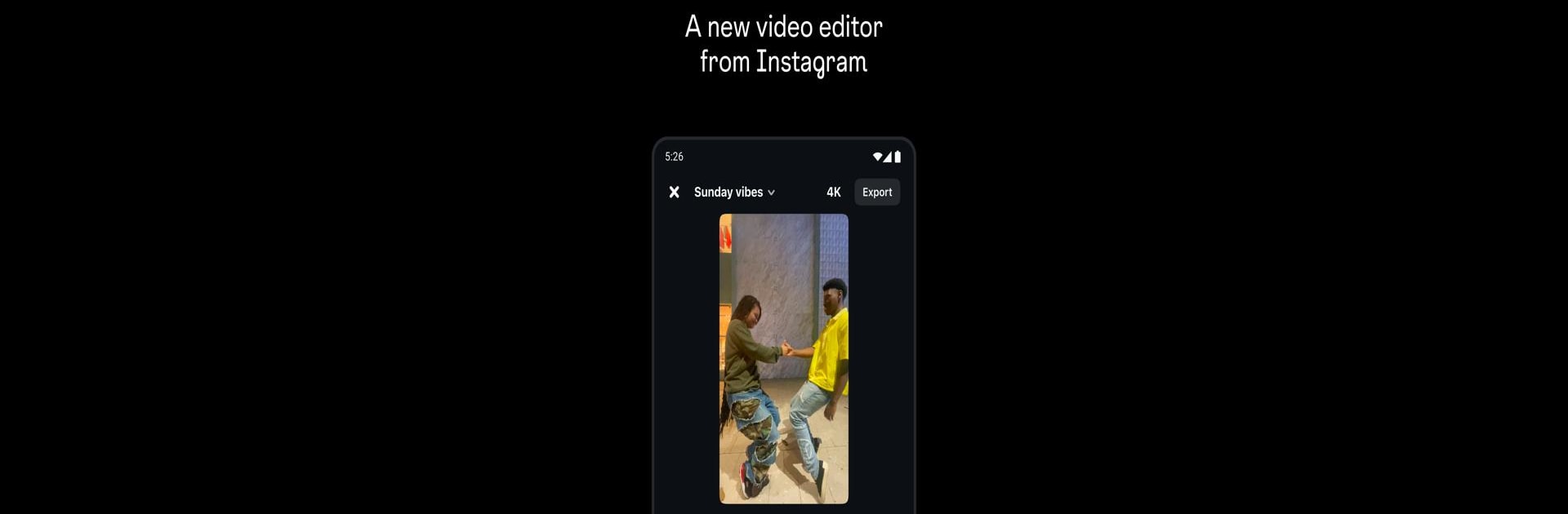

Edits, um app do Instagram
Jogue no PC com BlueStacks - A Plataforma de Jogos Android, confiada por mais de 500 milhões de jogadores.
Página modificada em: Apr 28, 2025
Run Edits, an Instagram app on PC or Mac
What’s better than using Edits, an Instagram app by Instagram? Well, try it on a big screen, on your PC or Mac, with BlueStacks to see the difference.
About the App
Edits, an Instagram app, is all about making video editing easy and creative. Whether you’re putting together your very first reel or you’ve been crafting content for a while, this app keeps everything right at your fingertips. Want studio-level tools, but without a bunch of complicated menus? That’s exactly the vibe here—smooth, flexible, and designed for creators who like things simple but powerful.
App Features
-
No-Nonsense Video Exporting
Shoot, edit, and export up to 4K quality videos—none of those annoying watermarks. Sharing to Instagram or any other platform keeps things looking sharp. -
Drafts and Projects in One Spot
Lost track of projects? Not here. Your video drafts and final cuts are organized together, so you can jump back in whenever inspiration hits. -
Snap & Edit Instantly
Capture crisp clips up to 10 minutes long right inside the app. No swapping back and forth between different editors. It’s all built in. -
Pro Editing Gadgets
Adjust frame-by-frame, fine-tune your camera’s resolution or frame rate, tweak lighting, and even zoom during edits—seriously, you’ve got options. -
Green Screen & Video Layering
Switch up your background, cut out parts of your shot, or stack another video on top. Playing with overlays or green screen gives your clips that next-level look. -
AI-Driven Animation
Turn still images into moving stories with smart AI animation that brings photos to life in a snap. -
Creative Extras
Pop in text with different fonts, load up on stickers, use filters and effects, and try out sound or voice tweaks. There are tools for auto captions too, plus ways to style them so they match your reel. -
Audio Clean-Up
Background noise bugging you? Enhance voice clarity and tidy up your audio for a more pro vibe. -
Jump Into Trends
Check out a feed of trending audio, stash your ideas for later, and see what other creators are up to. There’s a dashboard showing how your reels are performing and what’s keeping your audience tuned in.
P.S. Editing feels even more spacious if you try Edits on a bigger screen using BlueStacks.
Ready to experience Edits, an Instagram app on a bigger screen, in all its glory? Download BlueStacks now.
Jogue Edits, um app do Instagram no PC. É fácil começar.
-
Baixe e instale o BlueStacks no seu PC
-
Conclua o login do Google para acessar a Play Store ou faça isso mais tarde
-
Procure por Edits, um app do Instagram na barra de pesquisa no canto superior direito
-
Clique para instalar Edits, um app do Instagram a partir dos resultados da pesquisa
-
Conclua o login do Google (caso você pulou a etapa 2) para instalar o Edits, um app do Instagram
-
Clique no ícone do Edits, um app do Instagram na tela inicial para começar a jogar




