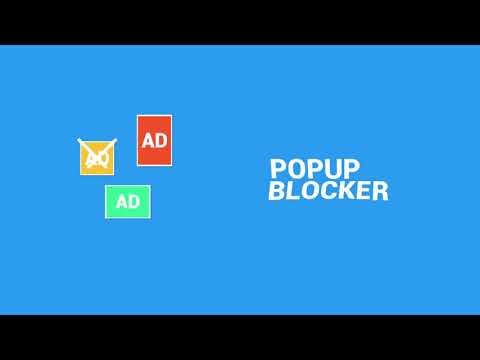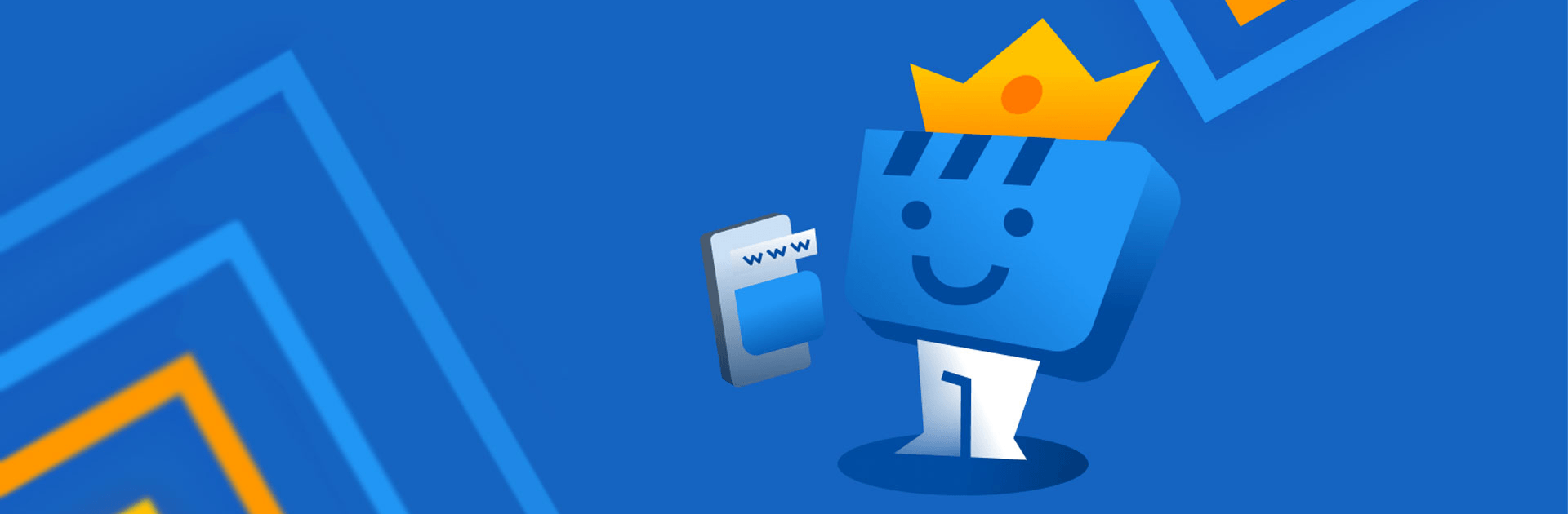

Web Video Cast | Browser zu TV
Spiele auf dem PC mit BlueStacks - der Android-Gaming-Plattform, der über 500 Millionen Spieler vertrauen.
Seite geändert am: Mar 22, 2025
Run Web Video Cast on PC or Mac
Web Video Cast | Browser to TV/Chromecast/Roku/+ is a Video Players and Editors App developed by InstantBits. BlueStacks app player is the best platform to use this Android App on your PC or Mac for an immersive Android experience.
Download Web Video Cast | Browser to TV/Chromecast/Roku/+ on PC with BlueStacks and cast all of your favorite TV shows, movies, live streams, and web videos straight to your television. Enjoy all the incredible content that the web has to offer on your big screen. You can even view local files from your hard drive, like photos, music, and videos.
Web Video Cast supports all the major Android-to-TV streaming devices, including Chromecast, ROku, AMazon Fire TV, Smart TVs, DLNA receivers, and even web browsers. You can cast virtually any popular media format straight to your television, like MP4, M3U8 live streams, HTML5 videos, all major IPTV formats, photos, and audio files.
Prefer to watch with subtitles? No problem! Web Video Cast comes with an integrated search of OpenSubtitles.org, the internet’s most popular repository for subtitles for films and TV series. The app automatically detects subtitles to match your current film, but you can also use your own subtitles, if that’s your preference.
Download Web Video Cast | Browser to TV/Chromecast/Roku/+ on PC with BlueStacks and enjoy a complete entertainment experience from your Android straight to your television.
Spiele Web Video Cast | Browser zu TV auf dem PC. Der Einstieg ist einfach.
-
Lade BlueStacks herunter und installiere es auf deinem PC
-
Schließe die Google-Anmeldung ab, um auf den Play Store zuzugreifen, oder mache es später
-
Suche in der Suchleiste oben rechts nach Web Video Cast | Browser zu TV
-
Klicke hier, um Web Video Cast | Browser zu TV aus den Suchergebnissen zu installieren
-
Schließe die Google-Anmeldung ab (wenn du Schritt 2 übersprungen hast), um Web Video Cast | Browser zu TV zu installieren.
-
Klicke auf dem Startbildschirm auf das Web Video Cast | Browser zu TV Symbol, um mit dem Spielen zu beginnen