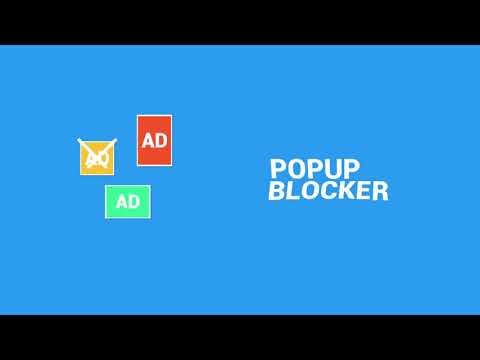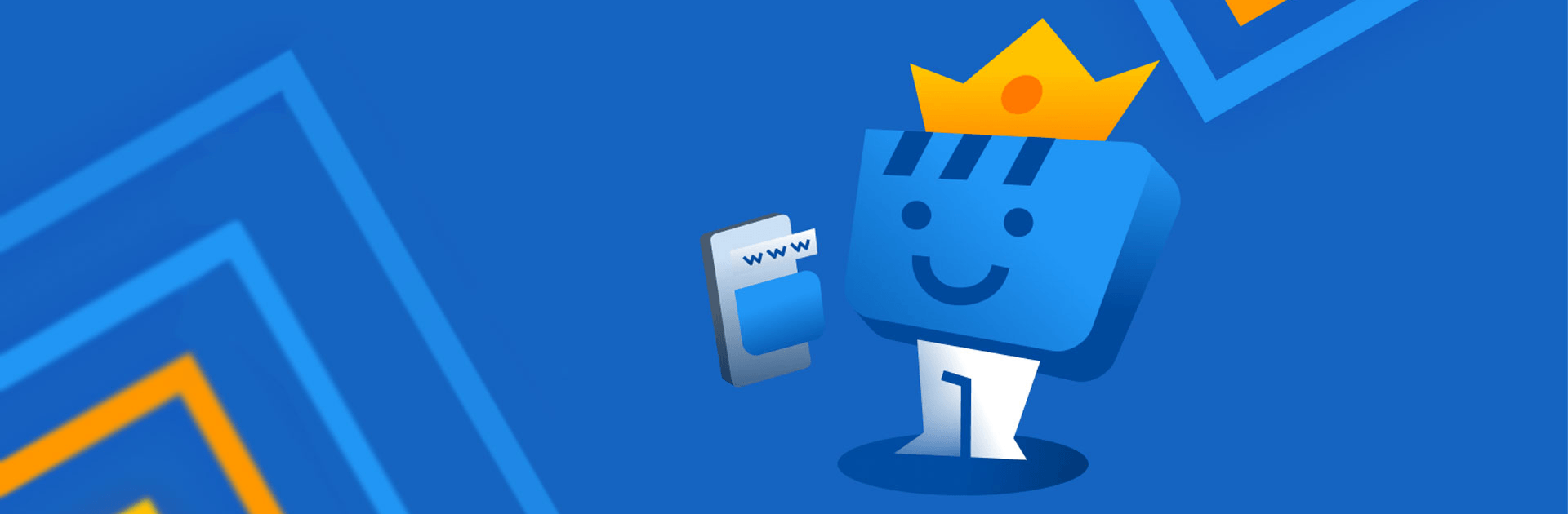

Web Video Cast | 브라우저에서 TV
5억명 이상의 게이머가 신뢰하는 안드로이드 게임 플랫폼 BlueStacks으로 PC에서 플레이하세요.
Run Web Video Cast on PC or Mac
Web Video Cast | Browser to TV/Chromecast/Roku/+ is a Video Players and Editors App developed by InstantBits. BlueStacks app player is the best platform to use this Android App on your PC or Mac for an immersive Android experience.
Download Web Video Cast | Browser to TV/Chromecast/Roku/+ on PC with BlueStacks and cast all of your favorite TV shows, movies, live streams, and web videos straight to your television. Enjoy all the incredible content that the web has to offer on your big screen. You can even view local files from your hard drive, like photos, music, and videos.
Web Video Cast supports all the major Android-to-TV streaming devices, including Chromecast, ROku, AMazon Fire TV, Smart TVs, DLNA receivers, and even web browsers. You can cast virtually any popular media format straight to your television, like MP4, M3U8 live streams, HTML5 videos, all major IPTV formats, photos, and audio files.
Prefer to watch with subtitles? No problem! Web Video Cast comes with an integrated search of OpenSubtitles.org, the internet’s most popular repository for subtitles for films and TV series. The app automatically detects subtitles to match your current film, but you can also use your own subtitles, if that’s your preference.
Download Web Video Cast | Browser to TV/Chromecast/Roku/+ on PC with BlueStacks and enjoy a complete entertainment experience from your Android straight to your television.
PC에서 Web Video Cast | 브라우저에서 TV 플레이해보세요.
-
BlueStacks 다운로드하고 설치
-
Google Play 스토어에 로그인 하기(나중에 진행가능)
-
오른쪽 상단 코너에 Web Video Cast | 브라우저에서 TV 검색
-
검색 결과 중 Web Video Cast | 브라우저에서 TV 선택하여 설치
-
구글 로그인 진행(만약 2단계를 지나갔을 경우) 후 Web Video Cast | 브라우저에서 TV 설치
-
메인 홈화면에서 Web Video Cast | 브라우저에서 TV 선택하여 실행