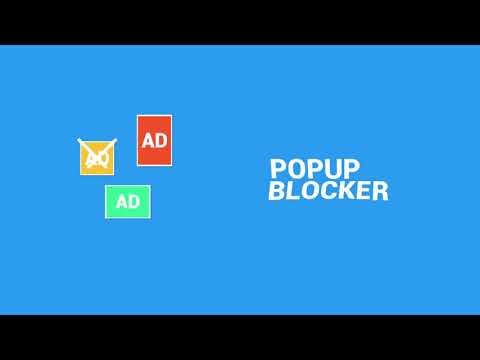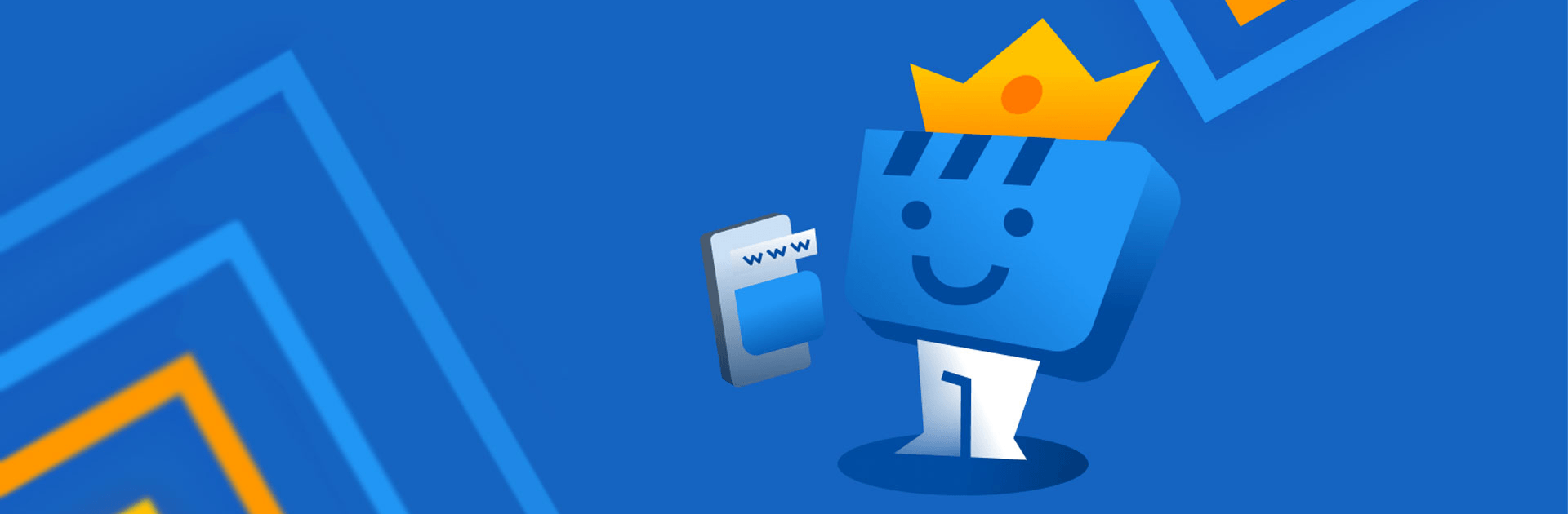
Web Video Cast
500M + oyuncunun güvendiği Android Oyun Platformu, BlueStacks ile PC'de oynayın.
Sayfa Değiştirilme tarihi: Oct 9, 2025
Run Web Video Cast on PC or Mac
Web Video Cast | Browser to TV/Chromecast/Roku/+ is a Video Players and Editors App developed by InstantBits. BlueStacks app player is the best platform to use this Android App on your PC or Mac for an immersive Android experience.
Download Web Video Cast | Browser to TV/Chromecast/Roku/+ on PC with BlueStacks and cast all of your favorite TV shows, movies, live streams, and web videos straight to your television. Enjoy all the incredible content that the web has to offer on your big screen. You can even view local files from your hard drive, like photos, music, and videos.
Web Video Cast supports all the major Android-to-TV streaming devices, including Chromecast, ROku, AMazon Fire TV, Smart TVs, DLNA receivers, and even web browsers. You can cast virtually any popular media format straight to your television, like MP4, M3U8 live streams, HTML5 videos, all major IPTV formats, photos, and audio files.
Prefer to watch with subtitles? No problem! Web Video Cast comes with an integrated search of OpenSubtitles.org, the internet’s most popular repository for subtitles for films and TV series. The app automatically detects subtitles to match your current film, but you can also use your own subtitles, if that’s your preference.
Download Web Video Cast | Browser to TV/Chromecast/Roku/+ on PC with BlueStacks and enjoy a complete entertainment experience from your Android straight to your television.
Web Video Cast oyununu PC'de oyna. Başlamak çok kolay.
-
BlueStacks'i PC'nize İndirin ve Yükleyin
-
Play Store'a erişmek için Google girişi yapın ya da daha sonraya bırakın.
-
Sağ üst köşeye Web Video Cast yazarak arayın.
-
Web Video Cast uygulamasını arama sonuçlarından indirmek için tıklayın.
-
(iEğer Adım 2'yi atladıysanız) Web Video Cast uygulamasını yüklemek için Google'a giriş yapın.
-
Oynatmaya başlatmak için ekrandaki Web Video Cast ikonuna tıklayın.