
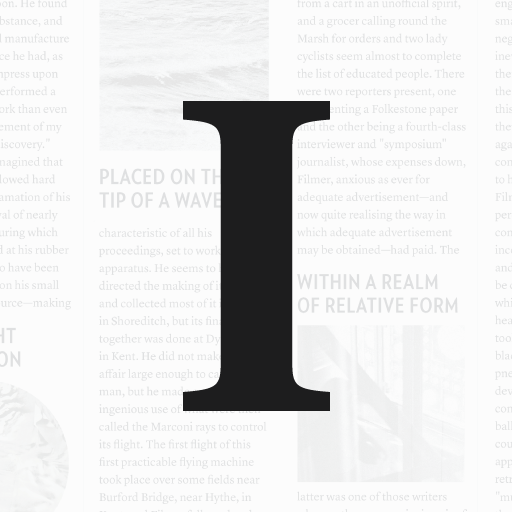
Instapaper
뉴스/잡지 | Instant Paper, Inc.
5억명 이상의 게이머가 신뢰하는 안드로이드 게임 플랫폼 BlueStacks으로 PC에서 플레이하세요.
Play Instapaper on PC
Instapaper is the simplest way to save and store articles for reading: offline, on-the-go, anytime, anywhere, perfectly formatted.
Instapaper for Android provides a mobile and tablet-optimized Text view that makes reading Internet content a clean and uncluttered experience. Read offline, even on airplanes, subways, on elevators, or on Wi-Fi-only devices away from Internet connections.
CORE FEATURES:
- Saves most web pages as text only, stripping away the full-sized layout to optimize for tablet and phone screens
- Distraction-free reading environment gets out of your way so you can focus on the content
- Everything you download is then available **OFFLINE**, so you can read whenever you want, even on airplanes, subways, or Wi-Fi-only devices away from internet connections
PLUS:
- Optimized tablet interface
- Adjustable fonts, text sizes, line spacing, and margins
- Dark mode and brightness control for night reading
- Sort your list of unread items by popularity, date, article length, and shuffle
- Folders for organization
- Share via web browser and any app that supports sharing
- Rotation lock
- Download up to 500 articles on your phone or tablet, and store unlimited articles on the Instapaper website
- Folders for organization
- Dictionary and Wikipedia lookups
- Tilt scrolling, page-flipping
- Preview links in the built-in browser without leaving the app
- Search, via in-app purchase
Instapaper for Android provides a mobile and tablet-optimized Text view that makes reading Internet content a clean and uncluttered experience. Read offline, even on airplanes, subways, on elevators, or on Wi-Fi-only devices away from Internet connections.
CORE FEATURES:
- Saves most web pages as text only, stripping away the full-sized layout to optimize for tablet and phone screens
- Distraction-free reading environment gets out of your way so you can focus on the content
- Everything you download is then available **OFFLINE**, so you can read whenever you want, even on airplanes, subways, or Wi-Fi-only devices away from internet connections
PLUS:
- Optimized tablet interface
- Adjustable fonts, text sizes, line spacing, and margins
- Dark mode and brightness control for night reading
- Sort your list of unread items by popularity, date, article length, and shuffle
- Folders for organization
- Share via web browser and any app that supports sharing
- Rotation lock
- Download up to 500 articles on your phone or tablet, and store unlimited articles on the Instapaper website
- Folders for organization
- Dictionary and Wikipedia lookups
- Tilt scrolling, page-flipping
- Preview links in the built-in browser without leaving the app
- Search, via in-app purchase
PC에서 Instapaper 플레이해보세요.
-
BlueStacks 다운로드하고 설치
-
Google Play 스토어에 로그인 하기(나중에 진행가능)
-
오른쪽 상단 코너에 Instapaper 검색
-
검색 결과 중 Instapaper 선택하여 설치
-
구글 로그인 진행(만약 2단계를 지나갔을 경우) 후 Instapaper 설치
-
메인 홈화면에서 Instapaper 선택하여 실행



