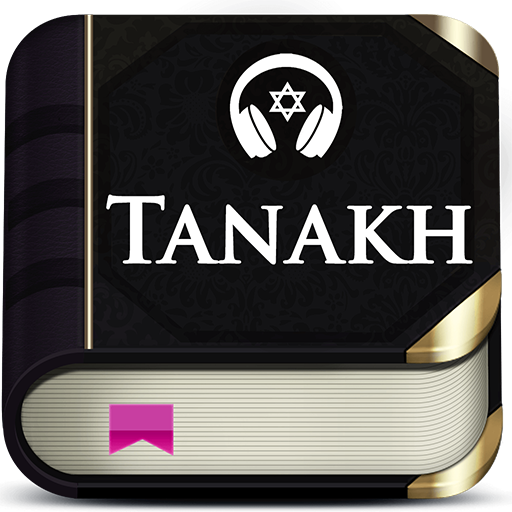InstaRabbi - Torah Q&A
Play on PC with BlueStacks – the Android Gaming Platform, trusted by 500M+ gamers.
Page Modified on: November 12, 2019
Play InstaRabbi - Torah Q&A on PC
You did not know the correct Bracha to make in a particular situation...
Your husband mixed up the meat and dairy dishes (again!)...
You had a question that you didn't feel comfortable asking someone who knows you...
You consistently feel guilty "bothering" the Rabbi with your "simple questions" all the time...
Too often, many of us will convince ourselves that we think we know the correct thing to do and that we are probably right.
InstaRabbi is taking your orthodox Jewish observance to the next level by making sure that you never again have to act as your own Rabbi when you don't know what to do, and that none of the questions that you have related to Judaism go unanswered. Insta Rabbi allows Jews from across the world to ask Torah or halachic questions and get them answered quickly according to orthodox Jewish observance.
Submit a question on the app and await the quick response from our qualified and dedicated staff of Rabbis who are committed to enhancing halachic observance throughout the world.
Play InstaRabbi - Torah Q&A on PC. It’s easy to get started.
-
Download and install BlueStacks on your PC
-
Complete Google sign-in to access the Play Store, or do it later
-
Look for InstaRabbi - Torah Q&A in the search bar at the top right corner
-
Click to install InstaRabbi - Torah Q&A from the search results
-
Complete Google sign-in (if you skipped step 2) to install InstaRabbi - Torah Q&A
-
Click the InstaRabbi - Torah Q&A icon on the home screen to start playing