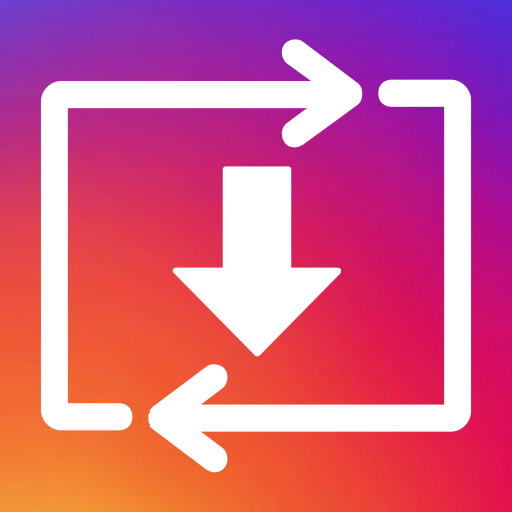Reposta photos, videos
Gioca su PC con BlueStacks: la piattaforma di gioco Android, considerata affidabile da oltre 500 milioni di giocatori.
Pagina modificata il: 23 dicembre 2019
Play Reposta photos, videos on PC
Have you ever surfed IStagram and found a beautiful photo or an amazing video which made you utter: “Wow! So great! I love it!”? You have wanted to save it for yourself, or reposted it to share with your friends and followers, but you haven’t known how to do? Don’t worry! All you have to do is install Repost. It will help you download and repost IStagram photos and videos easily and fast.
How to save or download photos and videos from IStagram?
💾 Open Repost app and tap on IStagram icon in the top right corner of the screen to open IStagram app;
💾 Select the photo or video that you want to save or download;
💾 Tap on the three dots icon and then select Copy Link option;
💾 Now go back on Reposta app and paste the link on the paste framework;
💾 Tap on the download button to download when the new screen appears;
💾 Click “close” after downloaded and now you can keep it for yourself.
How to repost?
1. Open Reposting app and tap on Instagram icon in the top right corner of the screen to open IStagram app;
2. Select the photo or video that you want to save or download;
3. Tap on the three dots icon and then select Copy Link option;
4. Now go back on Repost app and paste the link on the paste framework;
5. Tap on the download button to download when the new screen appears;
6. After downloaded, tap on repost button and then choose report it on feed or stories;
7. Repost is done!
All the downloaded photos and videos are stored in the History dialog box. Open this box to review and share them if you want.
Features:
Save/ Download your favorite photos and videos from IStagram easily
Repost on IStagram in seconds to share with your friends and followers
Retain the original quality of photos and videos
Share your downloaded photos and videos with all common social networks: IStagram etc.
Install for free
Disclaimer:
1. This app is not affiliated with Instagram;
2. Please get the PERMISSION from the owner before you repost videos or photos;
3. Any unauthorized downloading or reposting of photo and videos, and/or violations of Intellectual property rights is the sole responsibility of the user.
Please contact us if you have any further with Reposting!
Rating 5 stars to support us if you find it is useful!
Gioca Reposta photos, videos su PC. È facile iniziare.
-
Scarica e installa BlueStacks sul tuo PC
-
Completa l'accesso a Google per accedere al Play Store o eseguilo in un secondo momento
-
Cerca Reposta photos, videos nella barra di ricerca nell'angolo in alto a destra
-
Fai clic per installare Reposta photos, videos dai risultati della ricerca
-
Completa l'accesso a Google (se hai saltato il passaggio 2) per installare Reposta photos, videos
-
Fai clic sull'icona Reposta photos, videos nella schermata principale per iniziare a giocare