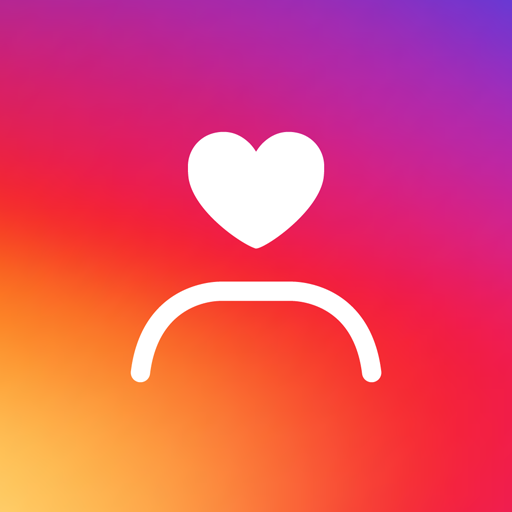Instastatistics - Live Follower Counter
العب على الكمبيوتر الشخصي مع BlueStacks - نظام أندرويد للألعاب ، موثوق به من قبل أكثر من 500 مليون لاعب.
تم تعديل الصفحة في: 23 أغسطس 2019
Play Instastatistics - Live Follower Counter on PC
Widgets!
We're the only instagram follower counter app which contains widgets from the beginning, which makes us one of the most unique follower counter app on Android. Just hold your finger on your homescreen and press Widgets to add one!
Unique features
Instastatistics also offers you very unique features like a fullscreen follower counter with sound effects, a quick settings tile in Android 7.0 and up which allows you to see your follower count very quickly and easy to use app shortcuts to directly open accounts by clicking on a shortcut (only on Android 7.1 and up)!
Advanced, but easy to use
Instastatistics contains so many features it's not just a mainstream instagram follower counter. It allows you to save your favorite accounts so you can always take a quick glance at their follower count by just opening the app! You don't even need to click on anything, just open the app and you're done.
Search engine
It is very easy to find your account, just open the app, fill in your username and press search! It will then retrieve your live follower count in no-time!
Best and most popular counter yet
We're the only instagram follower counter that has over hundreds of unique visitors a month! Join them!
Compatibility
Instastatistics also allows you to load statistics directly into our app without using your browser! This feature is compatible with the following follower counter websites:
• instastatistics.com
Multilingual
We currently support the following languages:
• English
• Dutch
• and more to come...
Support
Need help? Contact us on Twitter @Instastatistics or @EvolveSocialHQ
Read/Write permissions are required to generate and save an image when you share a channel's subscriber count or to set a custom background. You can deny this permission on Android 6+
العب Instastatistics - Live Follower Counter على جهاز الكمبيوتر. من السهل البدء.
-
قم بتنزيل BlueStacks وتثبيته على جهاز الكمبيوتر الخاص بك
-
أكمل تسجيل الدخول إلى Google للوصول إلى متجر Play ، أو قم بذلك لاحقًا
-
ابحث عن Instastatistics - Live Follower Counter في شريط البحث أعلى الزاوية اليمنى
-
انقر لتثبيت Instastatistics - Live Follower Counter من نتائج البحث
-
أكمل تسجيل الدخول إلى Google (إذا تخطيت الخطوة 2) لتثبيت Instastatistics - Live Follower Counter
-
انقر على أيقونة Instastatistics - Live Follower Counter على الشاشة الرئيسية لبدء اللعب