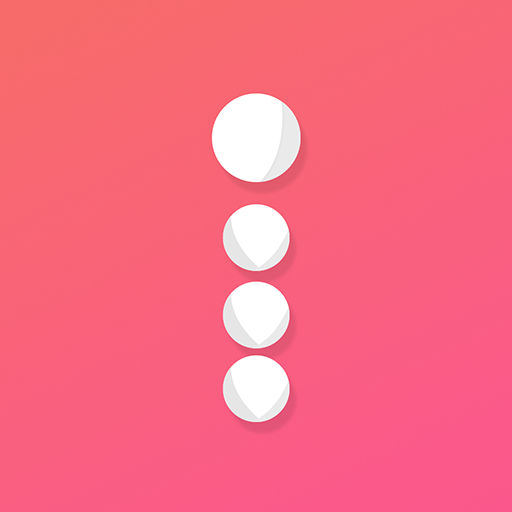InTools für Instagram 🖐🏻
Spiele auf dem PC mit BlueStacks - der Android-Gaming-Plattform, der über 500 Millionen Spieler vertrauen.
Seite geändert am: 14. Januar 2020
Play InTools for Instagram 🖐🏻 on PC
Get the most out of Instagram with the InTools app. With just a few clicks, you can quickly download entire accounts or hashtag feeds, as well as single posts or even Instagram TV videos. Using the InTools app, you can also download media from private accounts.
InTools allows you to repost all your downloaded images and Videos in no time. You can easily add an @mention Overlay to refer to the original source and customize it according to your needs. Media can either be saved for a later time or reposted directly.
But that's not all we have to offer. With InTools, you can keep your account up to date with little to no effort. Using the scheduled post feature, you set the publishing time yourself. Post new content, add a captivating caption and choose your desired upload time. You can rely on InTools to either publish your post for you or remind you to do it manually.
✦ Why InTools?
✓ 100% Free
✓ 100% Simple
✓ 100% Fast
... packed with useful features to improve your Instagram experience.
✦ This is what InTools has to offer to you:
✓ Download single posts from Instagram
✓ Bulk download entire accounts or hashtag feeds
✓ Download posts of private instagram accounts
✓ View or save profile pictures in full size and resolution (Like InstaDP)
✓ Link your Instagram account for even more functionality
✓ Repost media and customize it (automatically or manually)
✓ Schedule posts and upload them punctually at a set time
✓ In-app gallery makes managing your downloaded media easy
✓ ... and various other useful features!
✦ InTools is available in your language
🇬🇧 English (ENG)
🇩🇪 German (GER)
🇪🇸 Spanish (ESP) - COMING SOON
🇷🇺 Russian (RU) - COMING SOON
✦ App-Permissions & Requirements
In order to provide its variety of features, InTools will ask you for the following permissions:
✓ To save pictures and videos, we need reading and writing access to your storage.
✓ To download users, repost and schedule posts, we need an active Internet connection.
✓ To download media from private profiles, you need to be following them with the Instagram account you have linked to the InTools app.
✦ Wishes, questions or constructive criticism?
You can always reach out to us through the contact form in the InTools app. We’d be happy to hear from you and provide a solution if problems occur.
✓ We appreciate your constructive criticism. Suggestions for improvement as well as error indications are welcome and will be processed as soon as possible.
✓ If any questions or concerns come up, please direct them to us. We are always happy to clarify any issues quickly and easily.
✓ Malfunctions sometimes occur on smartphones with older Android versions. If this has happened to you, we would gladly solve this problem with you. Just reach out to us and provide a description of the situation.
✦ Disclaimer
• Please get the account owner's permission before you download or republish their posts.
• InTools is not responsible for any intellectual property infringement resulting from unauthorized use of the app.
• The InTools app is not related to Instagram and respects the rights and conditions of Instagram.
• InTools respects the rights of Instagram users. Please be cautious to respect them when using the app as well.
• If you find any copyright infringement or other violations committed through the app, please contact through the contact form in the InTools app.
• InTools greatly values your privacy: Data collected from contact requests is stored for the length of the correspondence and only used for documentation purposes.
Spiele InTools für Instagram 🖐🏻 auf dem PC. Der Einstieg ist einfach.
-
Lade BlueStacks herunter und installiere es auf deinem PC
-
Schließe die Google-Anmeldung ab, um auf den Play Store zuzugreifen, oder mache es später
-
Suche in der Suchleiste oben rechts nach InTools für Instagram 🖐🏻
-
Klicke hier, um InTools für Instagram 🖐🏻 aus den Suchergebnissen zu installieren
-
Schließe die Google-Anmeldung ab (wenn du Schritt 2 übersprungen hast), um InTools für Instagram 🖐🏻 zu installieren.
-
Klicke auf dem Startbildschirm auf das InTools für Instagram 🖐🏻 Symbol, um mit dem Spielen zu beginnen