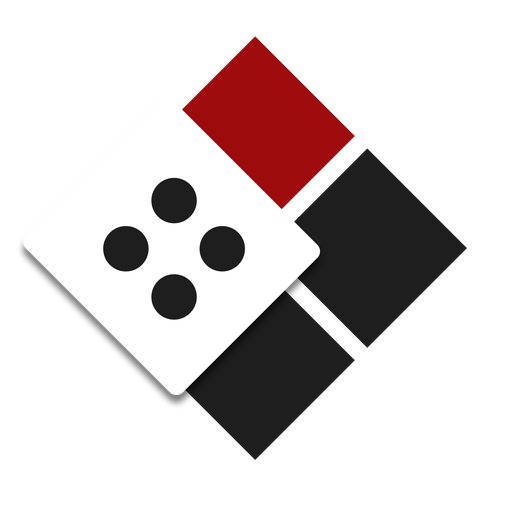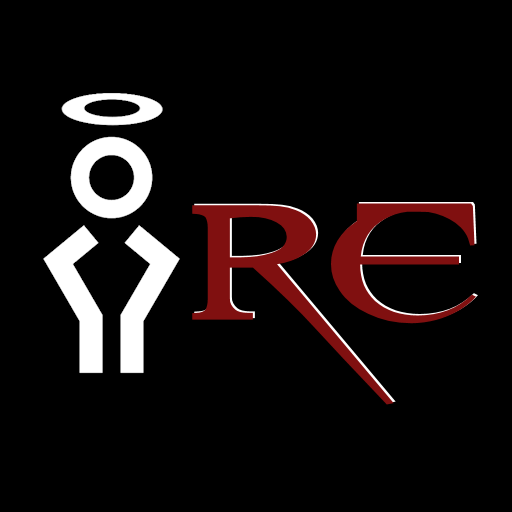
Wise Companion: Res. Evil DBG
Jouez sur PC avec BlueStacks - la plate-forme de jeu Android, approuvée par + 500M de joueurs.
Page Modifiée le: 9 août 2019
Play Wise Companion: Res. Evil DBG on PC
Great game reference for your favorite game Resident Evil Deck Building Game containing all game cards and scenarios. No need to open any of the multiples game manuals to setup a game anymore! Just take your cards and start this application to start playing right now.
Include informations from the core set, Alliance, Outbreak, Nightmare and Mercenaries.
Easy to use scenario and mansion generator, pick a random scenarios or choose one and start playing! Pick your character to get informations about it's custom starting inventory for mercenary mode.
Now, you can also track your main character health and XP, and the game remaining turns, so you don't have to use any cumbersome tokens while you are playing!
Jouez à Wise Companion: Res. Evil DBG sur PC. C'est facile de commencer.
-
Téléchargez et installez BlueStacks sur votre PC
-
Connectez-vous à Google pour accéder au Play Store ou faites-le plus tard
-
Recherchez Wise Companion: Res. Evil DBG dans la barre de recherche dans le coin supérieur droit
-
Cliquez pour installer Wise Companion: Res. Evil DBG à partir des résultats de la recherche
-
Connectez-vous à Google (si vous avez ignoré l'étape 2) pour installer Wise Companion: Res. Evil DBG
-
Cliquez sur l'icône Wise Companion: Res. Evil DBG sur l'écran d'accueil pour commencer à jouer