
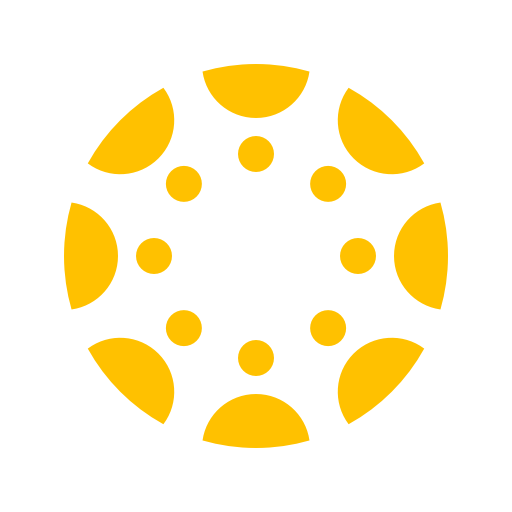
Canvas Teacher
العب على الكمبيوتر الشخصي مع BlueStacks - نظام أندرويد للألعاب ، موثوق به من قبل أكثر من 500 مليون لاعب.
تم تعديل الصفحة في: 18 ديسمبر 2019
Play Canvas Teacher on PC
Canvas Teacher allows teachers to facilitate their courses on the go, both inside and outside the classroom. This app provides quick access to three of the most frequent course facilitation tasks for teachers:
• GRADING: Browse submissions and provide feedback to your students with a new and improved mobile SpeedGrader embedded in this app.
• COMMUNICATING: Send announcements and messages (including "Message Students Who..."), and participate in course discussions from the palm of your hand.
• UPDATING: Need to change a due date? Or publish an assignment? Or fix a misspelling? Canvas Teacher allows you to update your course content.
Canvas Teacher is the perfect mobile Canvas companion for course facilitation!
العب Canvas Teacher على جهاز الكمبيوتر. من السهل البدء.
-
قم بتنزيل BlueStacks وتثبيته على جهاز الكمبيوتر الخاص بك
-
أكمل تسجيل الدخول إلى Google للوصول إلى متجر Play ، أو قم بذلك لاحقًا
-
ابحث عن Canvas Teacher في شريط البحث أعلى الزاوية اليمنى
-
انقر لتثبيت Canvas Teacher من نتائج البحث
-
أكمل تسجيل الدخول إلى Google (إذا تخطيت الخطوة 2) لتثبيت Canvas Teacher
-
انقر على أيقونة Canvas Teacher على الشاشة الرئيسية لبدء اللعب



