
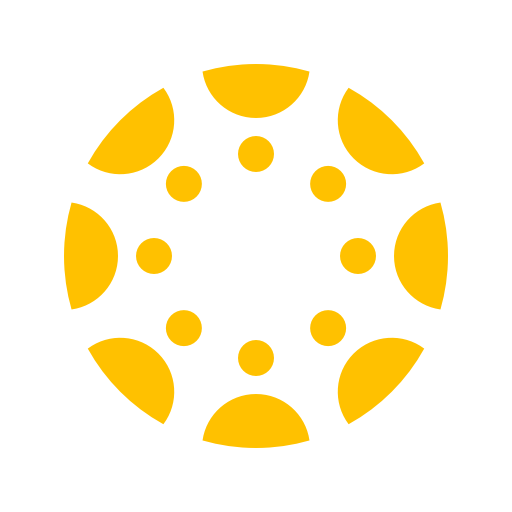
Canvas Teacher
Jouez sur PC avec BlueStacks - la plate-forme de jeu Android, approuvée par + 500M de joueurs.
Page Modifiée le: 18 décembre 2019
Play Canvas Teacher on PC
Canvas Teacher allows teachers to facilitate their courses on the go, both inside and outside the classroom. This app provides quick access to three of the most frequent course facilitation tasks for teachers:
• GRADING: Browse submissions and provide feedback to your students with a new and improved mobile SpeedGrader embedded in this app.
• COMMUNICATING: Send announcements and messages (including "Message Students Who..."), and participate in course discussions from the palm of your hand.
• UPDATING: Need to change a due date? Or publish an assignment? Or fix a misspelling? Canvas Teacher allows you to update your course content.
Canvas Teacher is the perfect mobile Canvas companion for course facilitation!
Jouez à Canvas Teacher sur PC. C'est facile de commencer.
-
Téléchargez et installez BlueStacks sur votre PC
-
Connectez-vous à Google pour accéder au Play Store ou faites-le plus tard
-
Recherchez Canvas Teacher dans la barre de recherche dans le coin supérieur droit
-
Cliquez pour installer Canvas Teacher à partir des résultats de la recherche
-
Connectez-vous à Google (si vous avez ignoré l'étape 2) pour installer Canvas Teacher
-
Cliquez sur l'icône Canvas Teacher sur l'écran d'accueil pour commencer à jouer



