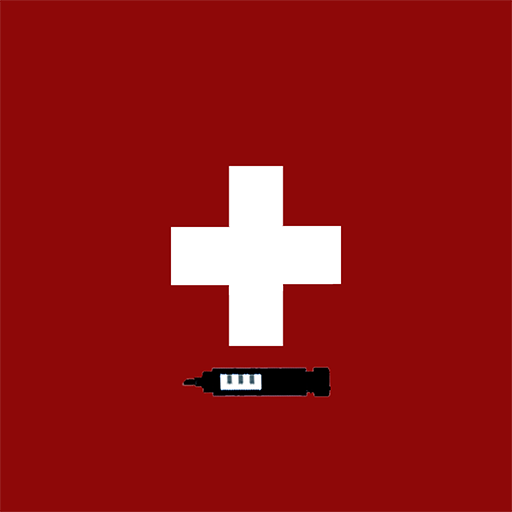Ma Glycémie : Suivi du diabète
Jouez sur PC avec BlueStacks - la plate-forme de jeu Android, approuvée par + 500M de joueurs.
Page Modifiée le: 2 janvier 2021
Play My Glycemia : Diabete tracker on PC
Enjoy this free app and track your glycemia today.
This application has been designed according to the wishes of a diabetic patient who was not satisfied by other applications available on the market.
The application allows you to save all your glycemia values, per day, and per week, organized by time slots before and/or after meals.
All these values can be exported to your doctor via email directly from the application.
Thus, you can easily control your sugar level before breakfast everyday of the week. Same after lunch, before and after dinner, etc ...
Details of all the features:
- Alarm to prevent hypoglycemia (adjustable between 3 and 4 hours)
- Alarm to remind you to measure your glycemia 2 hours after your meal
- Record details of your medical contacts: general practitioner, diabetologist
- Emergency call function to alert your contacts in case of emergency
- Display your measurements in table form and in graph charts
- Multi-Display time: by week, by month, by all dates
- Send your measurement charts via email to your doctor
- Records rates before and after meals for three meals of the day, as well as bedtime
- Records "unexpected" controls
- Simplified recording with the help of automatic time slot insertion along with the time of day
- Supports multiple units: g/l, mg/dl, mmol/l
- Manage aceton and glycated hemoglobin
- Manage fast and slow insulin
Features added to the Premium version:
- Analysis of glycated hemoglobin HbA1c
- Adjust thresholds for hypoglycemia and hyperglycemia
- Export data to EXCEL format
- Home screen customization
- Additional values and graphics
- Additional features and settings
Privacy policy available here
http://gayraud-consulting.fr/privacy_policy.html
Jouez à Ma Glycémie : Suivi du diabète sur PC. C'est facile de commencer.
-
Téléchargez et installez BlueStacks sur votre PC
-
Connectez-vous à Google pour accéder au Play Store ou faites-le plus tard
-
Recherchez Ma Glycémie : Suivi du diabète dans la barre de recherche dans le coin supérieur droit
-
Cliquez pour installer Ma Glycémie : Suivi du diabète à partir des résultats de la recherche
-
Connectez-vous à Google (si vous avez ignoré l'étape 2) pour installer Ma Glycémie : Suivi du diabète
-
Cliquez sur l'icône Ma Glycémie : Suivi du diabète sur l'écran d'accueil pour commencer à jouer