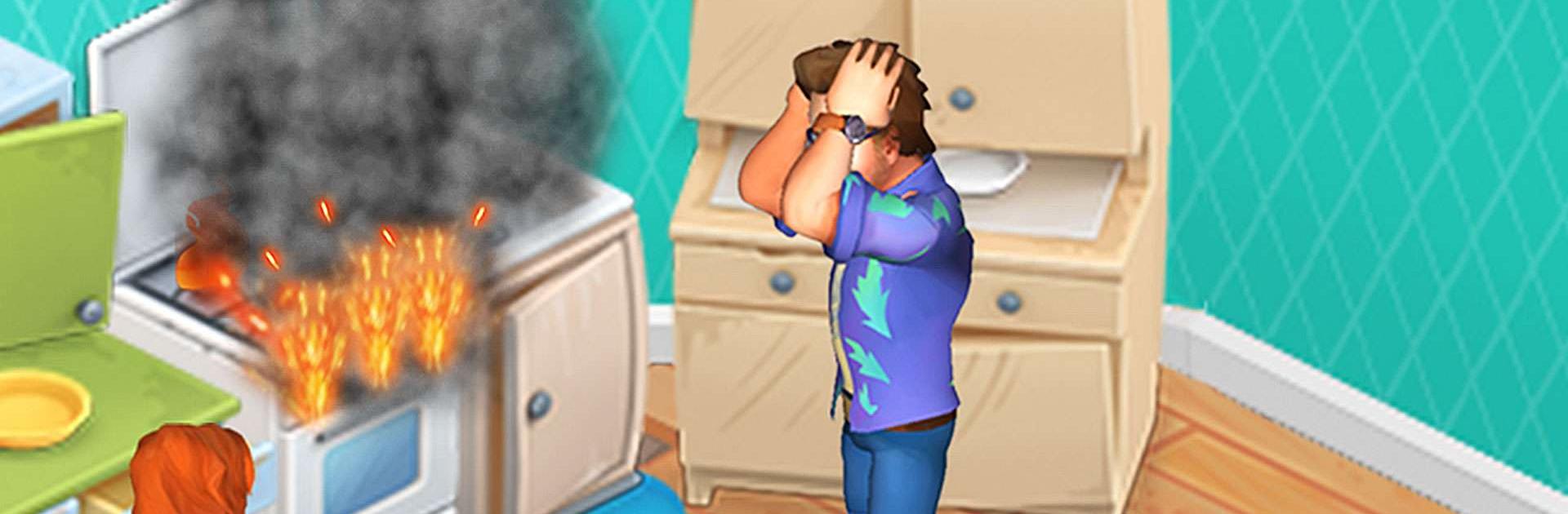

Open House: Match 3 puzzles
Play on PC with BlueStacks – the Android Gaming Platform, trusted by 500M+ gamers.
Page Modified on: Sep 21, 2023
Play Open House on PC or Mac
Open House is a puzzle game developed by Integra Games Global OU. BlueStacks app player is the best platform (emulator) to play this Android game on your PC or Mac for an immersive gaming experience!
Play Open House on PC and enjoy this match 3 adventure puzzle game from the large and gorgeous display on your PC! Unlock endless chapters of incredible friends’ stories along the way!
In the Open House PC game, you must help friends renovate and decorate their homes by swapping and matching items. You decide what the house will look like—give the old mansion a complete makeover!
Prove your interior design skills by furnishing and decorating the hall, kitchen, orangery, and other house areas, including the garage! Hundreds of design options give you the most freedom to express your creativity, change designs whenever you want, and build your dream home!
Complete the exciting match-3 levels filled with unique boosters and explosive combinations and explore a massive, beautiful mansion to discover all of its secrets! You’ll also meet some adorable pets, such as a fluffy cat and a naughty parrot!
Are you ready to create your own cozy atmosphere in the house? It’s time to do so! Download Open House on PC to play this exciting casual puzzle game.
Play Open House: Match 3 puzzles on PC. It’s easy to get started.
-
Download and install BlueStacks on your PC
-
Complete Google sign-in to access the Play Store, or do it later
-
Look for Open House: Match 3 puzzles in the search bar at the top right corner
-
Click to install Open House: Match 3 puzzles from the search results
-
Complete Google sign-in (if you skipped step 2) to install Open House: Match 3 puzzles
-
Click the Open House: Match 3 puzzles icon on the home screen to start playing




