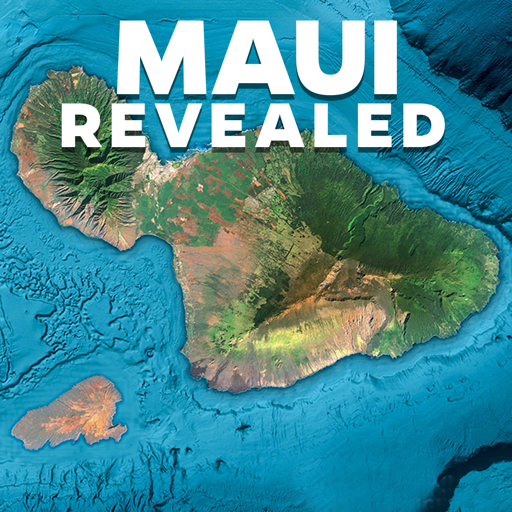Alabama Road Trips
Play on PC with BlueStacks – the Android Gaming Platform, trusted by 500M+ gamers.
Page Modified on: February 7, 2020
Play Alabama Road Trips on PC
The official Alabama Road Trips app helps you:
- Choose from dozens of road trips to any of Alabama’s signature cities and destinations
- Live it like a local, with tips on the most authentic Alabama experiences in each community
- Browse potential road trips by destination, such as cities or beaches
- Find places to stay, eat and explore in each community
- Search for road trips catered to specific interests, such as dining, shopping, history, arts, outdoor activities and many more
- Find nearby road trip suggestions when you’re already in Alabama
- View a statewide map of Interstates, cities, towns and suggested road trip destinations
- Select your favorite road trips and save them for easy browsing later
- Browse the 100 Dishes to Eat in Alabama by city, cuisine or restaurant
- Bookmark favorite Dishes
- Submit your own photos and reviews of famous Dishes
- Share your favorite Dishes on social media
- Find information about the best barbecue restaurants in Alabama
Play Alabama Road Trips on PC. It’s easy to get started.
-
Download and install BlueStacks on your PC
-
Complete Google sign-in to access the Play Store, or do it later
-
Look for Alabama Road Trips in the search bar at the top right corner
-
Click to install Alabama Road Trips from the search results
-
Complete Google sign-in (if you skipped step 2) to install Alabama Road Trips
-
Click the Alabama Road Trips icon on the home screen to start playing