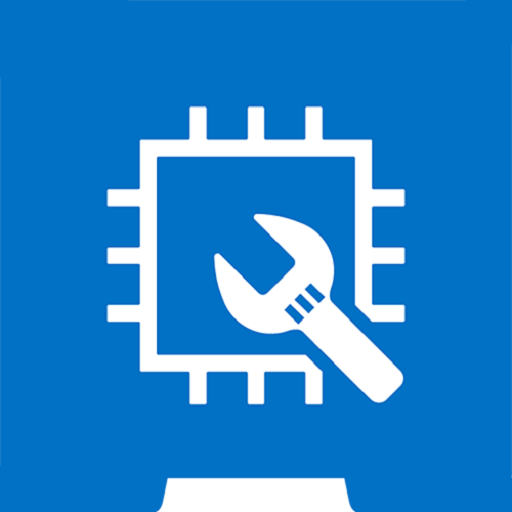このページには広告が含まれます

Intel® Retail Partner Manager
ビジネス | Intel Corporation
BlueStacksを使ってPCでプレイ - 5憶以上のユーザーが愛用している高機能Androidゲーミングプラットフォーム
Play Intel® Retail Partner Manager on PC
Externally available mobile app used by contracted agencies and the web application used by Intel employees and contracted agencies to capture and collaborate regarding information on the promotion of Intel products by means of store surveys. These surveys include information on Intel branded merchandising, physical devices and Retail Sales Person (RSP) training at retail locations.
Intel® Retail Partner ManagerをPCでプレイ
-
BlueStacksをダウンロードしてPCにインストールします。
-
GoogleにサインインしてGoogle Play ストアにアクセスします。(こちらの操作は後で行っても問題ありません)
-
右上の検索バーにIntel® Retail Partner Managerを入力して検索します。
-
クリックして検索結果からIntel® Retail Partner Managerをインストールします。
-
Googleサインインを完了してIntel® Retail Partner Managerをインストールします。※手順2を飛ばしていた場合
-
ホーム画面にてIntel® Retail Partner Managerのアイコンをクリックしてアプリを起動します。