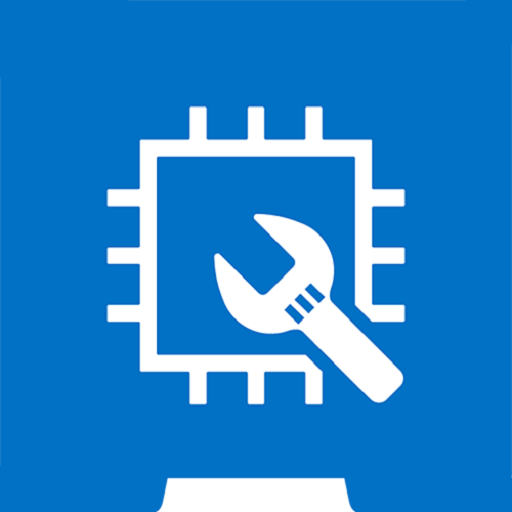Intel Reverse Logistic Toolkit
Juega en PC con BlueStacks: la plataforma de juegos Android, en la que confían más de 500 millones de jugadores.
Página modificada el: 11 de mayo de 2022
Play Intel Reverse Logistic Toolkit on PC
NOTE: Good contrast between the DataMatrix dots and the background is crucial for a successful decode. Please tilt your phone slightly and slowly to achieve good contrast and use the in-app flashlight and zoom feature. Also move your phone slowly to and from the DataMatrix symbol to achieve good focus.
Juega Intel Reverse Logistic Toolkit en la PC. Es fácil comenzar.
-
Descargue e instale BlueStacks en su PC
-
Complete el inicio de sesión de Google para acceder a Play Store, o hágalo más tarde
-
Busque Intel Reverse Logistic Toolkit en la barra de búsqueda en la esquina superior derecha
-
Haga clic para instalar Intel Reverse Logistic Toolkit desde los resultados de búsqueda
-
Complete el inicio de sesión de Google (si omitió el paso 2) para instalar Intel Reverse Logistic Toolkit
-
Haz clic en el ícono Intel Reverse Logistic Toolkit en la pantalla de inicio para comenzar a jugar