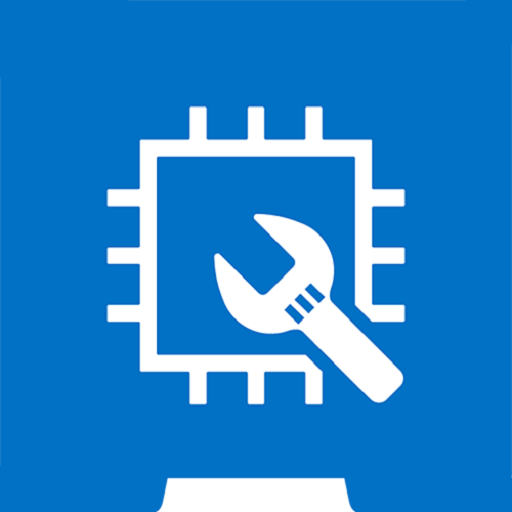Intel Unite®
Juega en PC con BlueStacks: la plataforma de juegos Android, en la que confían más de 500 millones de jugadores.
Página modificada el: 1 de diciembre de 2020
Play Intel Unite® on PC
SMARTER MEETINGS AND CLASSROOMS START HERE
Intel Unite® software powers secure, connected meeting spaces and classrooms- whether session participants are sitting around the table or halfway around the world.
Features included with this app:
- Connect to a session using a secure shared PIN
- Connect to a session by a scheduled meeting link received in an email or other applications§
- See who else is attending
- View content from any session attendee sharing their screen
- Present to other participants connected to the Intel Unite® application.
- Network Status indicator
- Localized app versions, supported languages are English, Spanish, French, Portuguese, German, Italian, Korean, Japanese, Chinese Traditional, and Chinese Simplified
§ The ability to connect with a link and auto-reconnect requires installation of Intel Unite® software version 3.0 or higher within the organization’s IT infrastructure
Juega Intel Unite® en la PC. Es fácil comenzar.
-
Descargue e instale BlueStacks en su PC
-
Complete el inicio de sesión de Google para acceder a Play Store, o hágalo más tarde
-
Busque Intel Unite® en la barra de búsqueda en la esquina superior derecha
-
Haga clic para instalar Intel Unite® desde los resultados de búsqueda
-
Complete el inicio de sesión de Google (si omitió el paso 2) para instalar Intel Unite®
-
Haz clic en el ícono Intel Unite® en la pantalla de inicio para comenzar a jugar