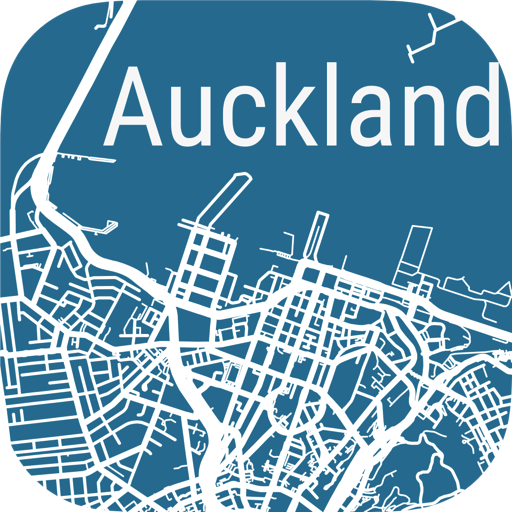intelino smart train
엔터테인먼트 | intelino
5억명 이상의 게이머가 신뢰하는 안드로이드 게임 플랫폼 BlueStacks으로 PC에서 플레이하세요.
Play intelino smart train on PC
The intelino smart train companion app extends the possibilities of more ways to play with and control the train.
The intelino app turns your smart phone or tablet into the train’s interactive dashboard with a range of remote control features and real-time feedback from the train. And the app's Snap Editor lets you create custom actions and gain an even greater control over the train.
Here are some of the main features of the intelino smart train app:
AUTOPILOT DRIVE - self-driving mode complemented by acton snap commands on the track and app-enabled user override features.
MANUAL DRIVE - take full control of the train and unleash its racing spirit.
DASHBOARD - monitor the train’s realtime speed and actions, control the smart wagon coupler, and customize the head- and tail-light colors. The dashboard is integrated into both drive modes.
THEMES - switch between different themed sound packs to enhance your play. This initial release comes with City Express and Police Transporter themes.
SNAP EDITOR - create custom action snap commands to make the train do exactly what you dreamed up for your track design. Using the editor, you can create several custom actions to complement the train's base commands.
The intelino app is compatible with Android devices with Bluetooth Smart (BLE 4.0 +) support.
The intelino app turns your smart phone or tablet into the train’s interactive dashboard with a range of remote control features and real-time feedback from the train. And the app's Snap Editor lets you create custom actions and gain an even greater control over the train.
Here are some of the main features of the intelino smart train app:
AUTOPILOT DRIVE - self-driving mode complemented by acton snap commands on the track and app-enabled user override features.
MANUAL DRIVE - take full control of the train and unleash its racing spirit.
DASHBOARD - monitor the train’s realtime speed and actions, control the smart wagon coupler, and customize the head- and tail-light colors. The dashboard is integrated into both drive modes.
THEMES - switch between different themed sound packs to enhance your play. This initial release comes with City Express and Police Transporter themes.
SNAP EDITOR - create custom action snap commands to make the train do exactly what you dreamed up for your track design. Using the editor, you can create several custom actions to complement the train's base commands.
The intelino app is compatible with Android devices with Bluetooth Smart (BLE 4.0 +) support.
PC에서 intelino smart train 플레이해보세요.
-
BlueStacks 다운로드하고 설치
-
Google Play 스토어에 로그인 하기(나중에 진행가능)
-
오른쪽 상단 코너에 intelino smart train 검색
-
검색 결과 중 intelino smart train 선택하여 설치
-
구글 로그인 진행(만약 2단계를 지나갔을 경우) 후 intelino smart train 설치
-
메인 홈화면에서 intelino smart train 선택하여 실행