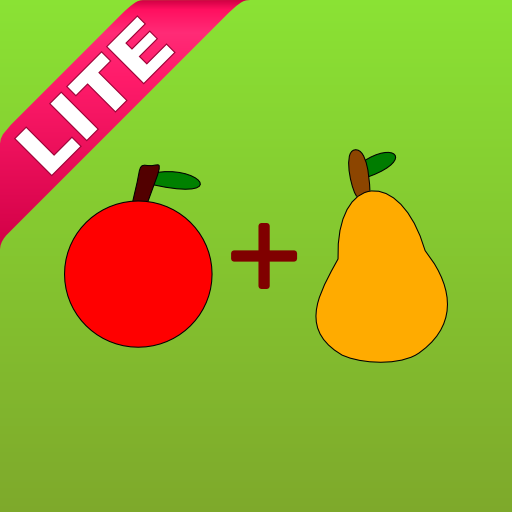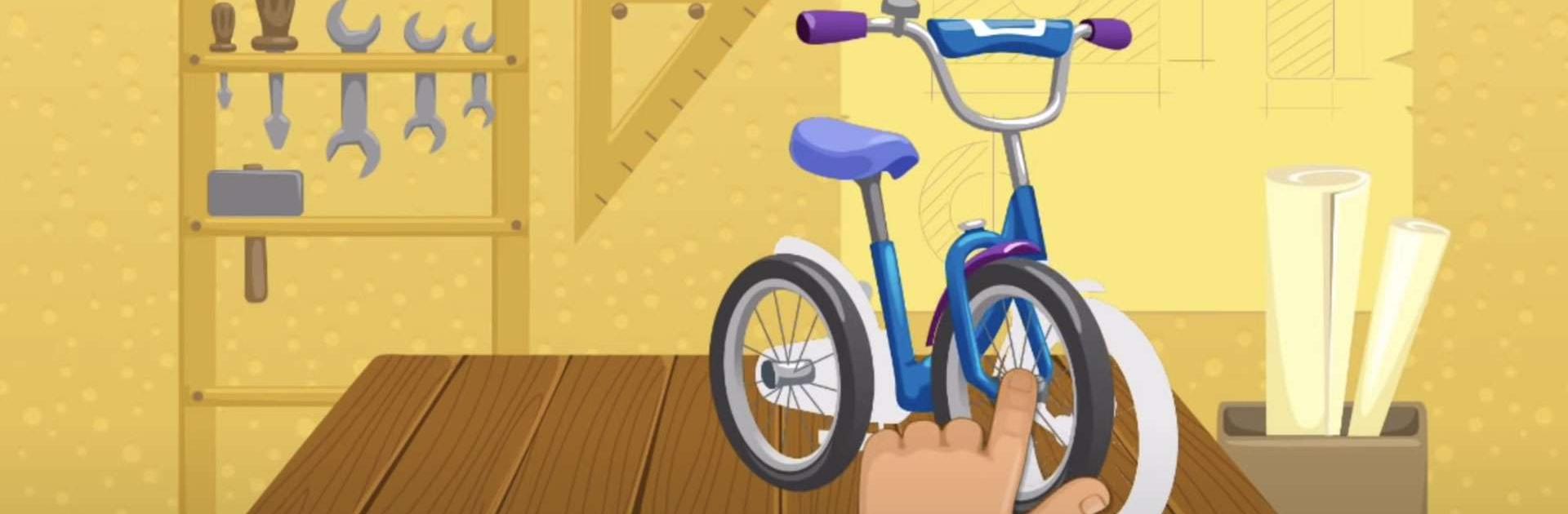

Kids Learn to Read Lite
Играйте на ПК с BlueStacks – игровой платформе для приложений на Android. Нас выбирают более 500 млн. игроков.
Страница изменена: 4 апр. 2023 г.
Play Kids Learn to Read Lite on PC or Mac
Kids Learn to Read Lite is an Educational game developed by Intellijoy Educational Games for Kids. BlueStacks app player is the best platform to play this Android game on your PC or Mac for an immersive gaming experience.
One of the most basic yet beneficial skills you child can learn is reading. Without knowing what letters mean, they can struggle when they become old enough to go to preschool. So, do your child a favor and teach them how to read at an early age.
Not sure how to do that? Try downloading Kids Learn to Read Lite on PC. This game uses colorful imagery, playful characters, and huge text to teach children the basics of reading.
One of the most prominent mini-games in Kids Learn to Read Lite include filling in the blanks. All you child has to do is choose a certain letter that fits in with everything else. The more flashcards they complete, the more challenging the reading lessons become.
Don’t worry—the developers have kept all of the reading challenges light and friendly. Children will love filling in the blanks or spelling words from start to finish on their own. The animal characters will be there to help your child in their reading journey every step of the way.
Download Kids Learn to Read Lite on PC with BlueStacks and teach your kids how to read.
Играйте в игру Kids Learn to Read Lite на ПК. Это легко и просто.
-
Скачайте и установите BlueStacks на ПК.
-
Войдите в аккаунт Google, чтобы получить доступ к Google Play, или сделайте это позже.
-
В поле поиска, которое находится в правой части экрана, введите название игры – Kids Learn to Read Lite.
-
Среди результатов поиска найдите игру Kids Learn to Read Lite и нажмите на кнопку "Установить".
-
Завершите авторизацию в Google (если вы пропустили этот шаг в начале) и установите игру Kids Learn to Read Lite.
-
Нажмите на ярлык игры Kids Learn to Read Lite на главном экране, чтобы начать играть.