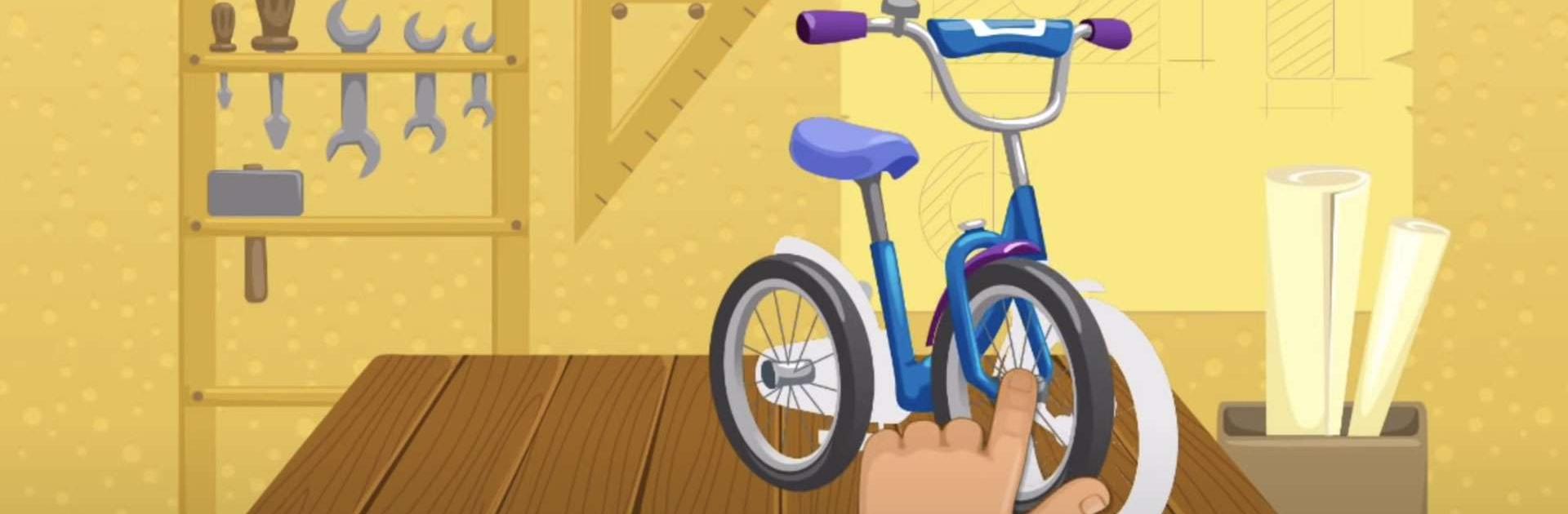

Kids Learn to Read Lite
500M + oyuncunun güvendiği Android Oyun Platformu, BlueStacks ile PC'de oynayın.
Sayfa Değiştirilme tarihi: 4 Nis 2023
Play Kids Learn to Read Lite on PC or Mac
Kids Learn to Read Lite is an Educational game developed by Intellijoy Educational Games for Kids. BlueStacks app player is the best platform to play this Android game on your PC or Mac for an immersive gaming experience.
One of the most basic yet beneficial skills you child can learn is reading. Without knowing what letters mean, they can struggle when they become old enough to go to preschool. So, do your child a favor and teach them how to read at an early age.
Not sure how to do that? Try downloading Kids Learn to Read Lite on PC. This game uses colorful imagery, playful characters, and huge text to teach children the basics of reading.
One of the most prominent mini-games in Kids Learn to Read Lite include filling in the blanks. All you child has to do is choose a certain letter that fits in with everything else. The more flashcards they complete, the more challenging the reading lessons become.
Don’t worry—the developers have kept all of the reading challenges light and friendly. Children will love filling in the blanks or spelling words from start to finish on their own. The animal characters will be there to help your child in their reading journey every step of the way.
Download Kids Learn to Read Lite on PC with BlueStacks and teach your kids how to read.
Kids Learn to Read Lite oyununu PC'de oyna. Başlamak çok kolay.
-
BlueStacks'i PC'nize İndirin ve Yükleyin
-
Play Store'a erişmek için Google girişi yapın ya da daha sonraya bırakın.
-
Sağ üst köşeye Kids Learn to Read Lite yazarak arayın.
-
Kids Learn to Read Lite uygulamasını arama sonuçlarından indirmek için tıklayın.
-
(iEğer Adım 2'yi atladıysanız) Kids Learn to Read Lite uygulamasını yüklemek için Google'a giriş yapın.
-
Oynatmaya başlatmak için ekrandaki Kids Learn to Read Lite ikonuna tıklayın.



