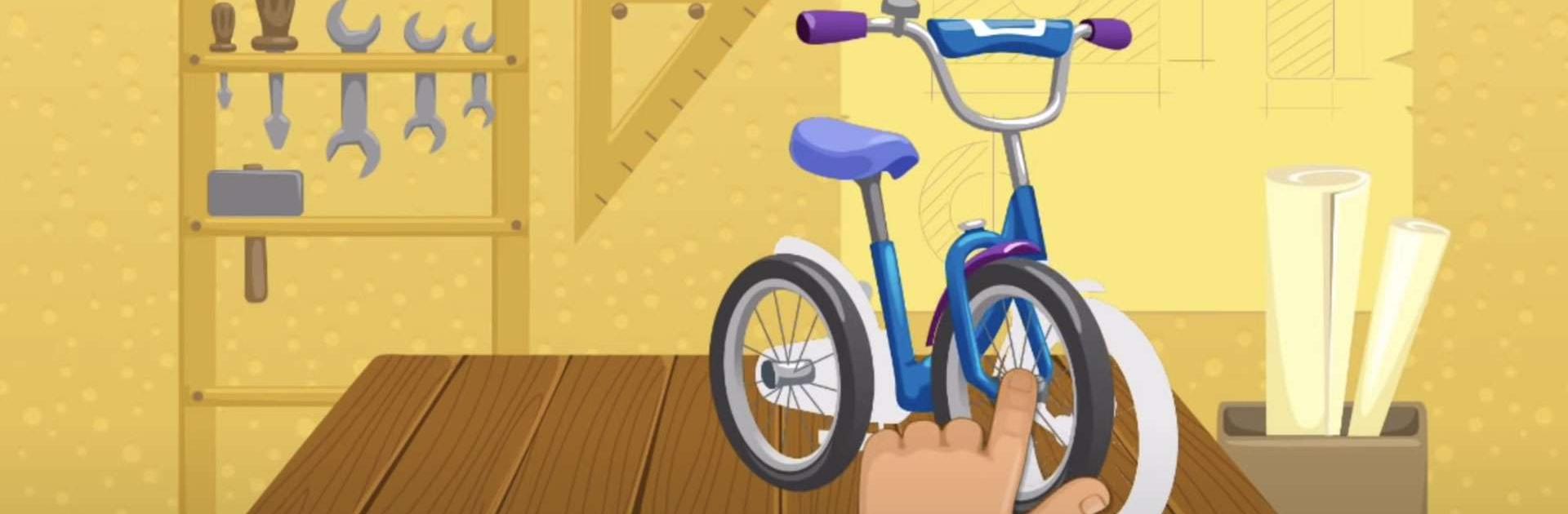

Kids Learn to Read Lite
在電腦上使用BlueStacks –受到5億以上的遊戲玩家所信任的Android遊戲平台。
Play Kids Learn to Read Lite on PC or Mac
Kids Learn to Read Lite is an Educational game developed by Intellijoy Educational Games for Kids. BlueStacks app player is the best platform to play this Android game on your PC or Mac for an immersive gaming experience.
One of the most basic yet beneficial skills you child can learn is reading. Without knowing what letters mean, they can struggle when they become old enough to go to preschool. So, do your child a favor and teach them how to read at an early age.
Not sure how to do that? Try downloading Kids Learn to Read Lite on PC. This game uses colorful imagery, playful characters, and huge text to teach children the basics of reading.
One of the most prominent mini-games in Kids Learn to Read Lite include filling in the blanks. All you child has to do is choose a certain letter that fits in with everything else. The more flashcards they complete, the more challenging the reading lessons become.
Don’t worry—the developers have kept all of the reading challenges light and friendly. Children will love filling in the blanks or spelling words from start to finish on their own. The animal characters will be there to help your child in their reading journey every step of the way.
Download Kids Learn to Read Lite on PC with BlueStacks and teach your kids how to read.
在電腦上遊玩Kids Learn to Read Lite . 輕易上手.
-
在您的電腦上下載並安裝BlueStacks
-
完成Google登入後即可訪問Play商店,或等你需要訪問Play商店十再登入
-
在右上角的搜索欄中尋找 Kids Learn to Read Lite
-
點擊以從搜索結果中安裝 Kids Learn to Read Lite
-
完成Google登入(如果您跳過了步驟2),以安裝 Kids Learn to Read Lite
-
在首頁畫面中點擊 Kids Learn to Read Lite 圖標來啟動遊戲



