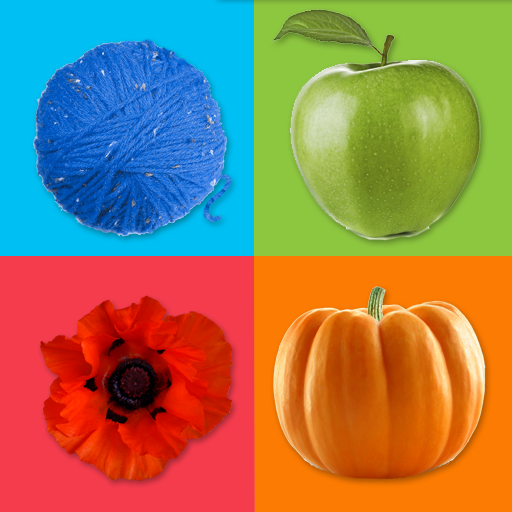このページには広告が含まれます

Kids Learn Shapes FREE
Educational | Intellijoy Educational Games for Kids
BlueStacksを使ってPCでプレイ - 5憶以上のユーザーが愛用している高機能Androidゲーミングプラットフォーム
Play Kids Learn Shapes FREE on PC
A hands-on, real-life way for kids to learn shapes.
Wouldn't it be just wonderful if there was a simple game for preschoolers and kindergarten-aged children that made learning shapes enjoyable? There is! It's called Kids Shapes.
★ What activities are included?
✔ Learning shapes using real-life objects
✔ Recognizing shapes in their real-life settings
★ What will my children learn?
Your child will learn to recognize shapes in their real-life context. The shapes currently included are circle, rectangle, triangle, square, rhombus and oval.
★ What won't my children learn?
The game does not overload children and parents with too many audio and visual stimuli. Coping with stress and over-stimulation is therefore one skill that your kids won't be practicing during this game. Its clear focus makes the game a delight for children and a winning choice for parents.
★ Hey, how did you take the top spots in the Education section?
✔ Educational games for young children is all we do. Our mission is: "Delight children through learning."
✔ Our games are laser focused. For example, the numbers game doesn't teach letters, and the letters game doesn't teach math. We keep the games simple but magically inviting and nourishing.
✔ We strive to give children just the right balance between education and fun. So our games don't feature fun at the expense of education – or education at the expense of fun. We also know games that are too complicated don’t involve and delight kids.
Wouldn't it be just wonderful if there was a simple game for preschoolers and kindergarten-aged children that made learning shapes enjoyable? There is! It's called Kids Shapes.
★ What activities are included?
✔ Learning shapes using real-life objects
✔ Recognizing shapes in their real-life settings
★ What will my children learn?
Your child will learn to recognize shapes in their real-life context. The shapes currently included are circle, rectangle, triangle, square, rhombus and oval.
★ What won't my children learn?
The game does not overload children and parents with too many audio and visual stimuli. Coping with stress and over-stimulation is therefore one skill that your kids won't be practicing during this game. Its clear focus makes the game a delight for children and a winning choice for parents.
★ Hey, how did you take the top spots in the Education section?
✔ Educational games for young children is all we do. Our mission is: "Delight children through learning."
✔ Our games are laser focused. For example, the numbers game doesn't teach letters, and the letters game doesn't teach math. We keep the games simple but magically inviting and nourishing.
✔ We strive to give children just the right balance between education and fun. So our games don't feature fun at the expense of education – or education at the expense of fun. We also know games that are too complicated don’t involve and delight kids.
Kids Learn Shapes FREEをPCでプレイ
-
BlueStacksをダウンロードしてPCにインストールします。
-
GoogleにサインインしてGoogle Play ストアにアクセスします。(こちらの操作は後で行っても問題ありません)
-
右上の検索バーにKids Learn Shapes FREEを入力して検索します。
-
クリックして検索結果からKids Learn Shapes FREEをインストールします。
-
Googleサインインを完了してKids Learn Shapes FREEをインストールします。※手順2を飛ばしていた場合
-
ホーム画面にてKids Learn Shapes FREEのアイコンをクリックしてアプリを起動します。