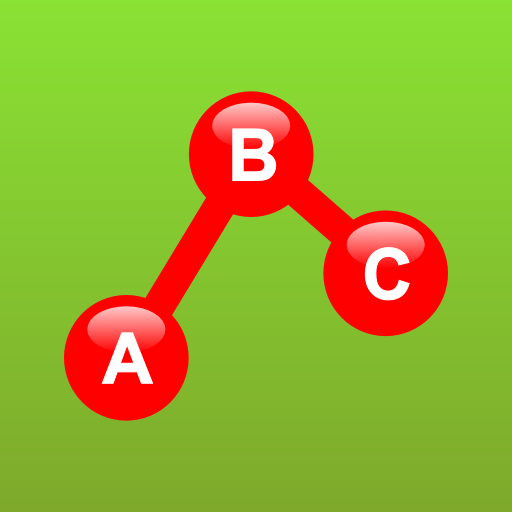Kids Learn to Count 123
Play on PC with BlueStacks – the Android Gaming Platform, trusted by 500M+ gamers.
Page Modified on: November 27, 2020
Play Kids Learn to Count 123 on PC
Watch him or her connect cars to a train, paint a rainbow, catch fish, pop bubbles, make pizza and much more!
This full version contains 20 activities, corresponding to numbers 1 through 20.
In addition to learning numbers and counting, Kids Learn to Count will also reinforce primary learning skills such as tactile perception and logical reasoning.
Watch as your children have fun counting over and over again with these delightful and intuitive activities!
Play Kids Learn to Count 123 on PC. It’s easy to get started.
-
Download and install BlueStacks on your PC
-
Complete Google sign-in to access the Play Store, or do it later
-
Look for Kids Learn to Count 123 in the search bar at the top right corner
-
Click to install Kids Learn to Count 123 from the search results
-
Complete Google sign-in (if you skipped step 2) to install Kids Learn to Count 123
-
Click the Kids Learn to Count 123 icon on the home screen to start playing