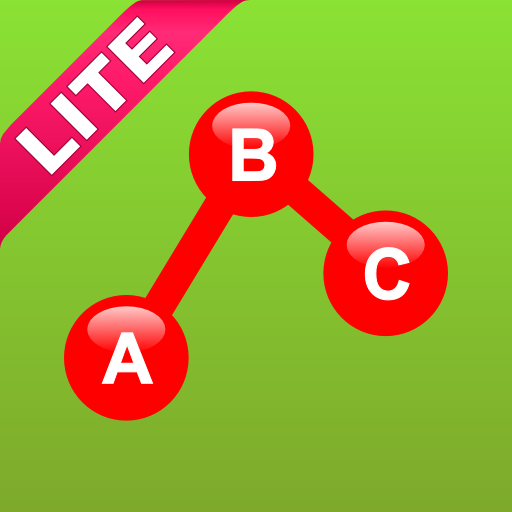Kids Draw with Shapes Lite
Mainkan di PC dengan BlueStacks – platform Game-Game Android, dipercaya oleh lebih dari 500 juta gamer.
Halaman Dimodifikasi Aktif: 25 Juli 2019
Play Kids Draw with Shapes Lite on PC
There are two modes in this game - children can either choose to design free-style, or using a template. There are 5 templates in each of the following ten categories:
Both lite and paid versions:
- Aircraft
Paid version only:
- Animals
- Birds
- Dessert
- Food
- Kitchen
- Plants
- Ships
- Transportation
- Underwater
Children can save and view their artwork in the app’s Gallery.
Mainkan Kids Draw with Shapes Lite di PC Mudah saja memulainya.
-
Unduh dan pasang BlueStacks di PC kamu
-
Selesaikan proses masuk Google untuk mengakses Playstore atau lakukan nanti
-
Cari Kids Draw with Shapes Lite di bilah pencarian di pojok kanan atas
-
Klik untuk menginstal Kids Draw with Shapes Lite dari hasil pencarian
-
Selesaikan proses masuk Google (jika kamu melewati langkah 2) untuk menginstal Kids Draw with Shapes Lite
-
Klik ikon Kids Draw with Shapes Lite di layar home untuk membuka gamenya