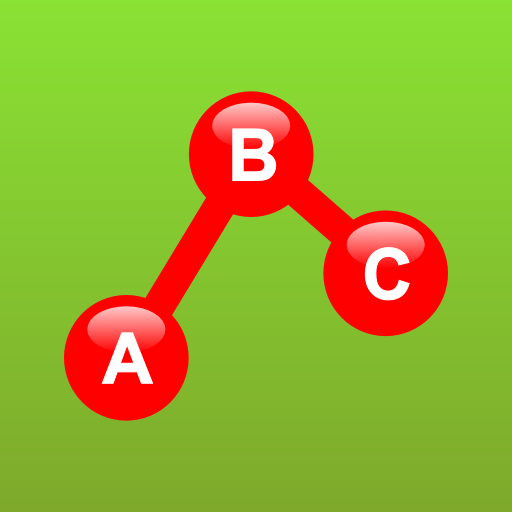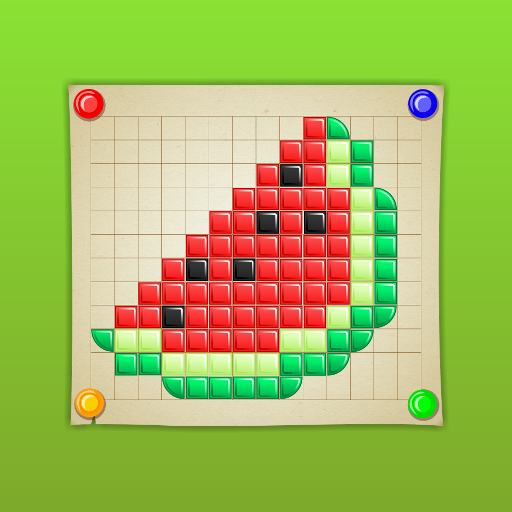
Kids Draw with Shapes
Play on PC with BlueStacks – the Android Gaming Platform, trusted by 500M+ gamers.
Page Modified on: May 9, 2019
Play Kids Draw with Shapes on PC
There are two modes in this game - children can either choose to design free-style, or using a template. There are 5 templates in each of the following 10 categories:
- Aircraft
- Animals
- Birds
- Dessert
- Food
- Kitchen
- Plants
- Ships
- Transportation
- Underwater
This full version of the game contains all 10 categories of images.
Children can save and view their artwork in the app’s Gallery.
Play Kids Draw with Shapes on PC. It’s easy to get started.
-
Download and install BlueStacks on your PC
-
Complete Google sign-in to access the Play Store, or do it later
-
Look for Kids Draw with Shapes in the search bar at the top right corner
-
Click to install Kids Draw with Shapes from the search results
-
Complete Google sign-in (if you skipped step 2) to install Kids Draw with Shapes
-
Click the Kids Draw with Shapes icon on the home screen to start playing