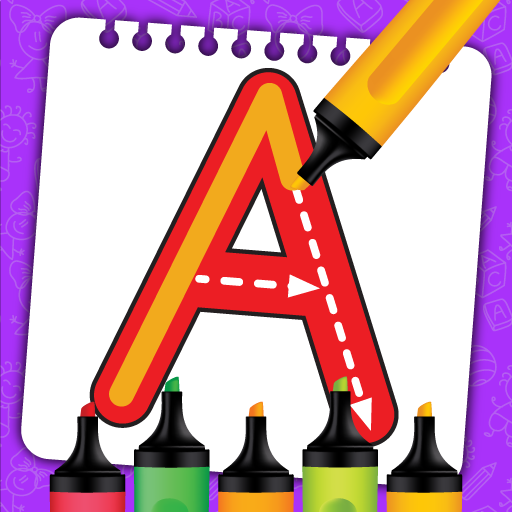Alive Alphabet Letter Tracing Lite
Graj na PC z BlueStacks – Platforma gamingowa Android, która uzyskała zaufanie ponad 500 milionów graczy!
Strona zmodyfikowana w dniu: 25 lutego 2019
Play Alive Alphabet Letter Tracing Lite on PC
Advisory Alert: Alive Alphabet’s amazing and amusing alphabetic adventure ahead!
From Antelope to Zebra, Alive Alphabet thrills your children as they watch each letter come to life after tracing.
26 animals with attitude help teach letter forms and letter tracing and writing techniques through their comical antics. What better way to learn letter basics than with a silly saxophone-playing flamingo and a rascally rummaging raccoon!
This helps to reinforce each letter and encourage kids to continue their alphabetic accomplishments.
Not only do kids learn the letters of the alphabet and how to write them, they also learn the names of 26 animals that each begin with a different letter.
There are surprises around every corner! So get ready, set, learn!
Zagraj w Alive Alphabet Letter Tracing Lite na PC. To takie proste.
-
Pobierz i zainstaluj BlueStacks na PC
-
Zakończ pomyślnie ustawienie Google, aby otrzymać dostęp do sklepu Play, albo zrób to później.
-
Wyszukaj Alive Alphabet Letter Tracing Lite w pasku wyszukiwania w prawym górnym rogu.
-
Kliknij, aby zainstalować Alive Alphabet Letter Tracing Lite z wyników wyszukiwania
-
Ukończ pomyślnie rejestrację Google (jeśli krok 2 został pominięty) aby zainstalować Alive Alphabet Letter Tracing Lite
-
Klinij w ikonę Alive Alphabet Letter Tracing Lite na ekranie startowym, aby zacząć grę