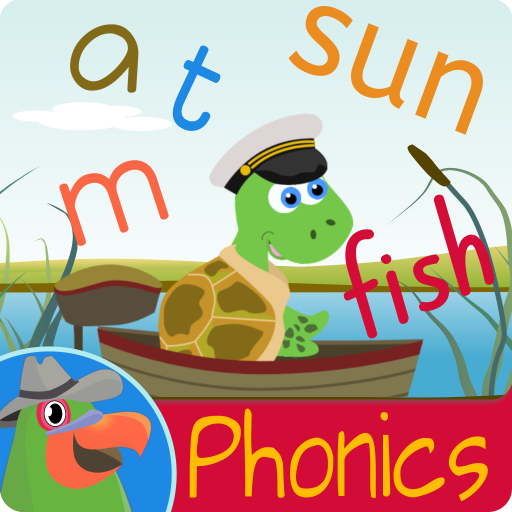Kids Reading Sight Words Lite
Spiele auf dem PC mit BlueStacks - der Android-Gaming-Plattform, der über 500 Millionen Spieler vertrauen.
Seite geändert am: 27. Dezember 2018
Play Kids Reading Sight Words Lite on PC
Join Tammy the frog on a journey through four exciting activities (this Lite version contains only two activities) as she hops from one screen to the next to learn and review commonly used English words from the list of 220 Dolch sight words. There are five levels of vocabulary for the child to learn and review.
In Kids Sight Words, children will:
- listen to common words and identify the correct sight word
- learn to recognize common words at their reading level
- improve reading skills by practicing words that they may have seen or are familiar with
- improve reading fluency
Kids Sight Words is the newest addition to our "Reading Games for Kids" series. It is for children who are already familiar with letter sounds and blending words. If your children are not at this level yet, we recommend downloading Intellijoy apps such as, Kids ABC Letters, Kids ABC Trains, Kids ABC Phonics, and Kids Learn to Read apps.
Intellijoy's educational games delight children through fun and learning. Children and parents love our distraction-free games. All of the apps focus on specific learning concepts. They are not distracted by unnecessary sounds or images on the screen, or by ads, pop-ups, and unrelated subject matter. In our "Reading Games for Kids" series, children are motivated to learn phonics and reading skills, due to attractive graphics, easy instructions and interesting challenges.
Spiele Kids Reading Sight Words Lite auf dem PC. Der Einstieg ist einfach.
-
Lade BlueStacks herunter und installiere es auf deinem PC
-
Schließe die Google-Anmeldung ab, um auf den Play Store zuzugreifen, oder mache es später
-
Suche in der Suchleiste oben rechts nach Kids Reading Sight Words Lite
-
Klicke hier, um Kids Reading Sight Words Lite aus den Suchergebnissen zu installieren
-
Schließe die Google-Anmeldung ab (wenn du Schritt 2 übersprungen hast), um Kids Reading Sight Words Lite zu installieren.
-
Klicke auf dem Startbildschirm auf das Kids Reading Sight Words Lite Symbol, um mit dem Spielen zu beginnen