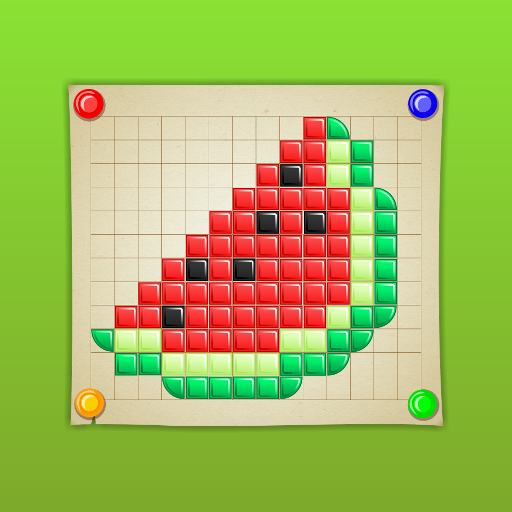Kids Tap and Color
Jouez sur PC avec BlueStacks - la plate-forme de jeu Android, approuvée par + 500M de joueurs.
Page Modifiée le: 4 décembre 2020
Play Kids Tap and Color on PC
In this coloring book children don't need to choose colors!
Even young toddlers will learn how to use this coloring book without a parental assistance.
Coloring book themes:
In the Lite version: Two themes - Park and Circus.
In the Paid version: Six themes – Park, Circus, Zoo, Store, Sports, and Playground.
Intellijoy's educational games delight children through fun and learning. Children and parents love our distraction-free games. All of the apps focus on specific learning concepts. They do not distract the users with unnecessary sounds or images on the screen, not to mention ads, pop-ups, and unrelated subject matter.
Jouez à Kids Tap and Color sur PC. C'est facile de commencer.
-
Téléchargez et installez BlueStacks sur votre PC
-
Connectez-vous à Google pour accéder au Play Store ou faites-le plus tard
-
Recherchez Kids Tap and Color dans la barre de recherche dans le coin supérieur droit
-
Cliquez pour installer Kids Tap and Color à partir des résultats de la recherche
-
Connectez-vous à Google (si vous avez ignoré l'étape 2) pour installer Kids Tap and Color
-
Cliquez sur l'icône Kids Tap and Color sur l'écran d'accueil pour commencer à jouer