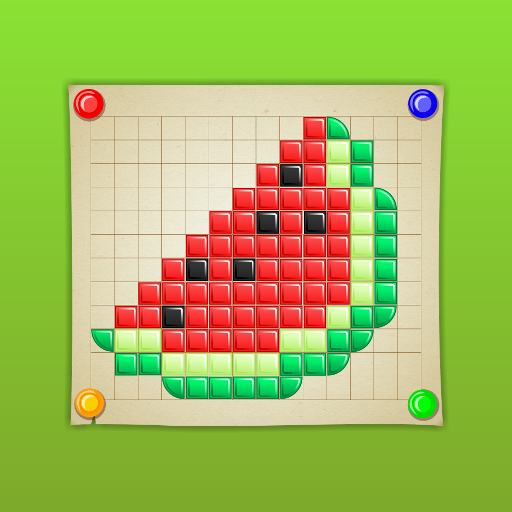Kids Tap and Color
Mainkan di PC dengan BlueStacks – platform Game-Game Android, dipercaya oleh lebih dari 500 juta gamer.
Halaman Dimodifikasi Aktif: 4 Desember 2020
Play Kids Tap and Color on PC
In this coloring book children don't need to choose colors!
Even young toddlers will learn how to use this coloring book without a parental assistance.
Coloring book themes:
In the Lite version: Two themes - Park and Circus.
In the Paid version: Six themes – Park, Circus, Zoo, Store, Sports, and Playground.
Intellijoy's educational games delight children through fun and learning. Children and parents love our distraction-free games. All of the apps focus on specific learning concepts. They do not distract the users with unnecessary sounds or images on the screen, not to mention ads, pop-ups, and unrelated subject matter.
Mainkan Kids Tap and Color di PC Mudah saja memulainya.
-
Unduh dan pasang BlueStacks di PC kamu
-
Selesaikan proses masuk Google untuk mengakses Playstore atau lakukan nanti
-
Cari Kids Tap and Color di bilah pencarian di pojok kanan atas
-
Klik untuk menginstal Kids Tap and Color dari hasil pencarian
-
Selesaikan proses masuk Google (jika kamu melewati langkah 2) untuk menginstal Kids Tap and Color
-
Klik ikon Kids Tap and Color di layar home untuk membuka gamenya